Overview
SalesPad is designed to operate with some users having administrative-level privileges and others assigned varying levels of security. This is accomplished by creating groups in the Security Editor. Allowing SalesPad to run as an administrator will prevent malfunction of many features due to permissions.
Running as Administrator One Time
If you would like to only allow users to run as administrator when necessary, this will be your best option. Note that when this option is used, if the user is not a local administrator, an administrative password will be required every time the application is started this way.
To run as administrator one time, right-click on the SalesPad Desktop icon and select Run as administrator.
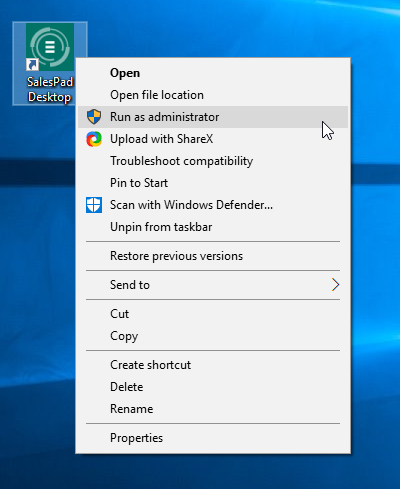
Running as Administrator Every Time
To enable SalesPad to run as administrator by default on the machine, follow the directions below. Note that this will need to be done on every machine running SalesPad by a user with administrative credentials. Once completed, it will be in place for all users on that machine.
Right-click on the SalesPad Desktop icon and select Properties.
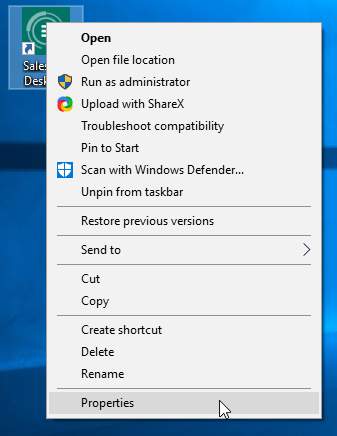
In the SalesPad Desktop Properties pop-up, select Change settings for all users.
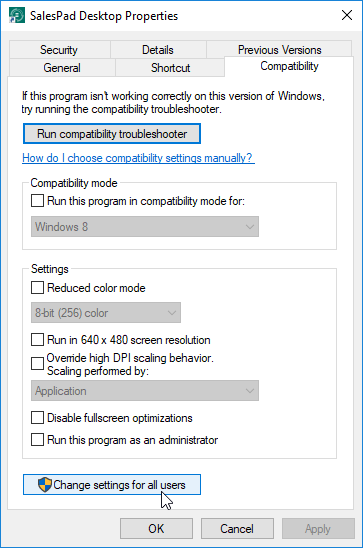
Check the box for Run this program as an administrator, then click Apply to apply your changes.
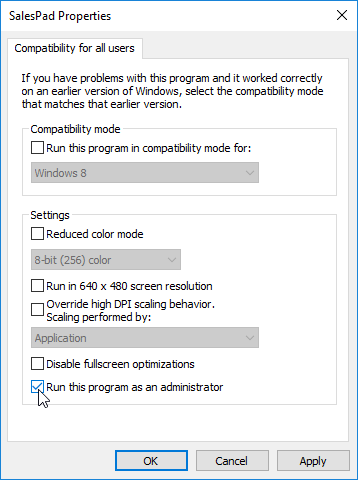
SalesPad Support
Comments