Overview
SalesPad Mobile GP allows you to refresh the settings and securities available to your connected devices. Users need to perform the refresh in order to make changes to Security Settings and Settings for the mobile device. Any changes that need to be made will not take effect on the handheld devices until the refresh happens. The steps to do this depend on how the mobile server is running, whether it is running directly from the SalesPad Mobile desktop application, running as a windows service, or running as an IIS service.
Running from the SalesPad Mobile Desktop Application
- Open the desktop application.
- Open the Mobile Server menu.
- Stop the Mobile Server if it is running.
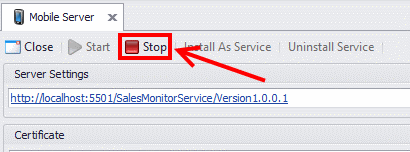
- Restart the mobile server by pressing Start.
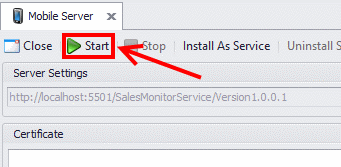
Running as a Windows Service
- Uninstall the service from the Mobile Server menu.
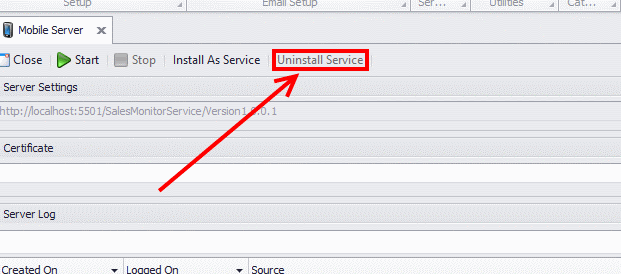
- Press Install As Service on the toolbar.
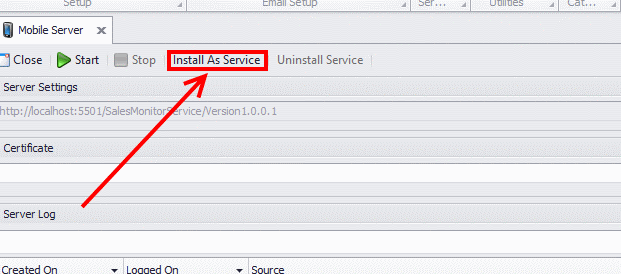
Running as an IIS Service
- Navigate to the site.
- Stop the site if it is running.
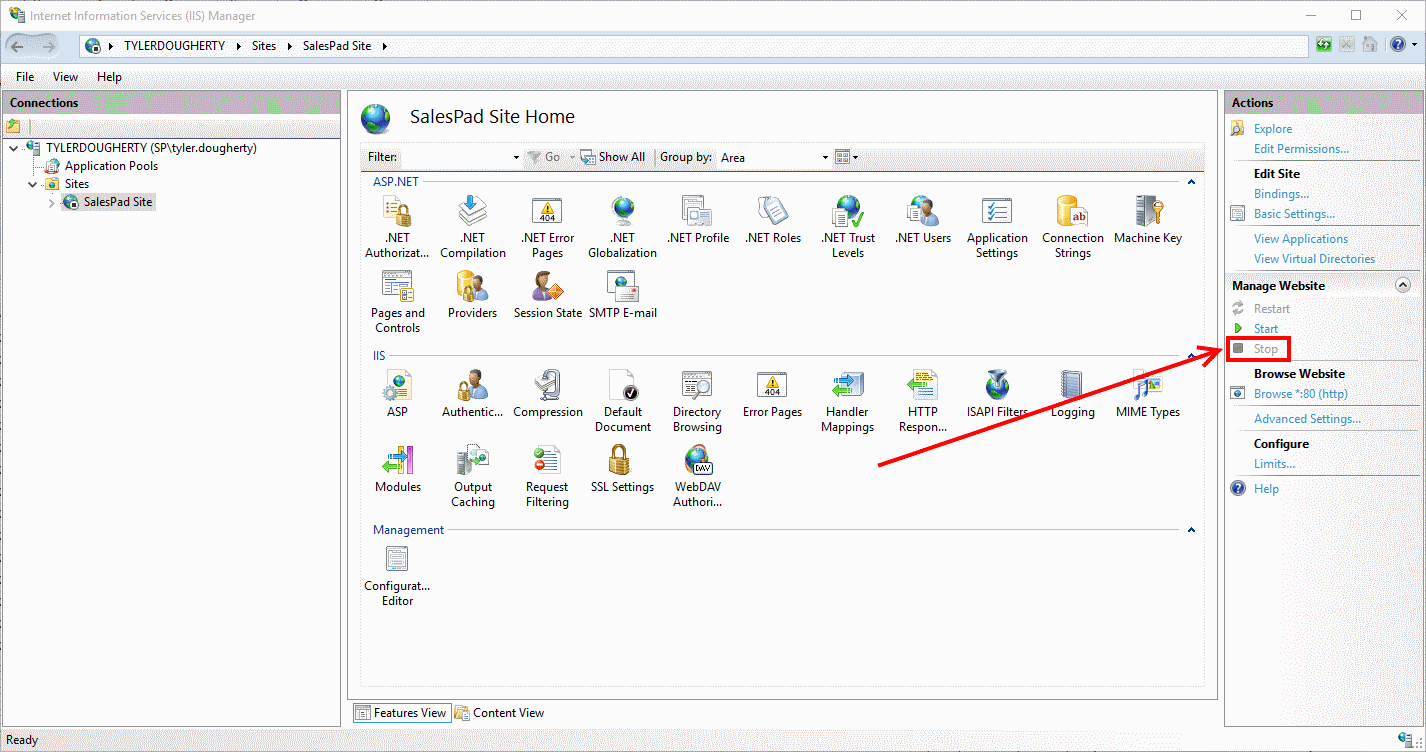
- Recycle the application pool.
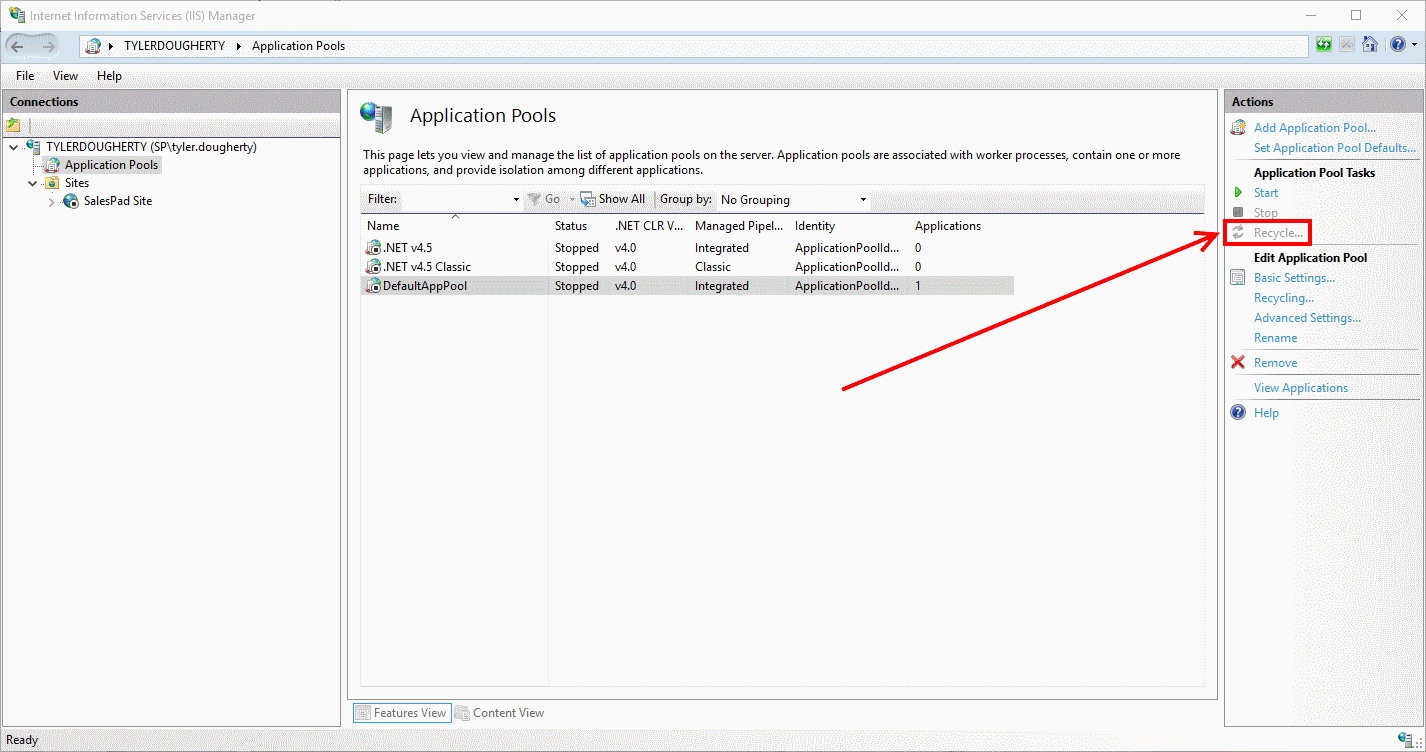
- Start the site again.
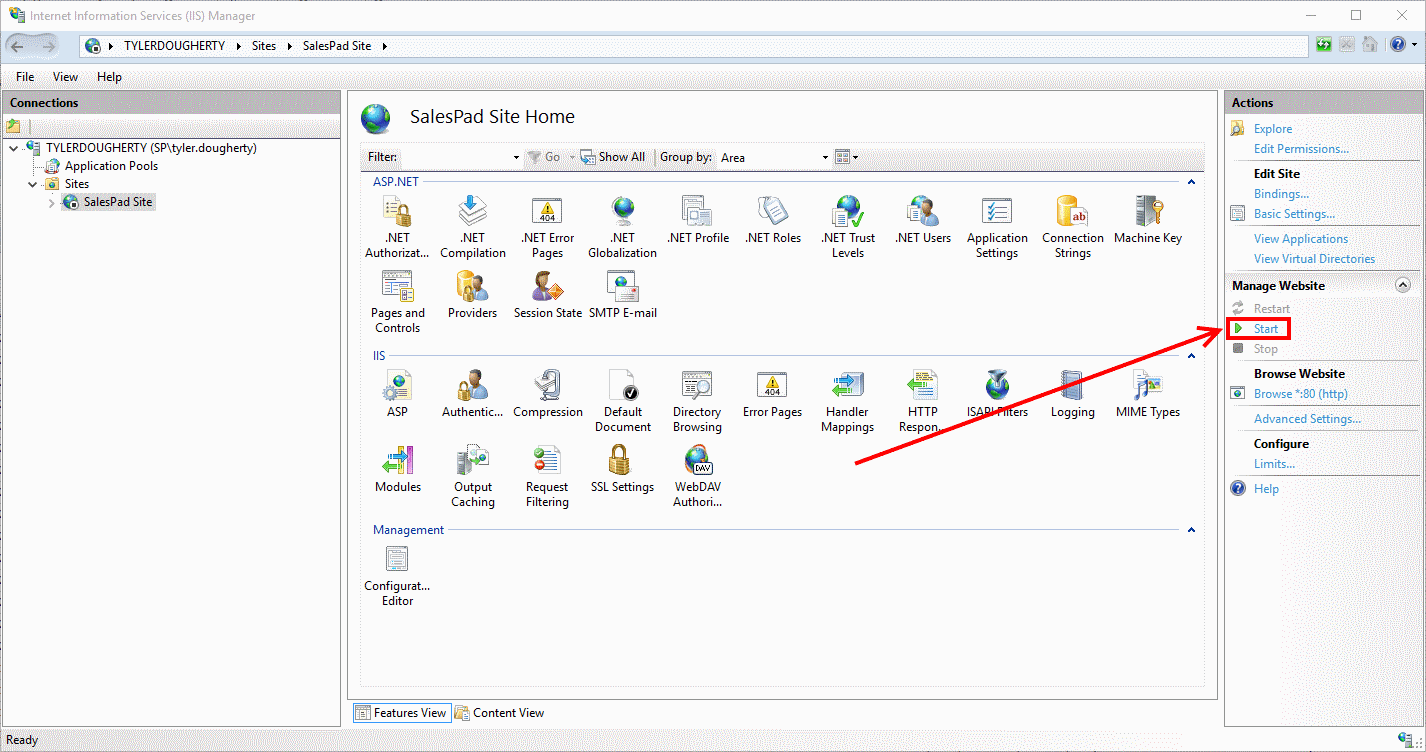
SalesPad Support
Comments