Overview
Smart printing configuration allows users to print reports directly from the DC mobile client after each mobile transaction. Reports are created and designed using the Report Manager.
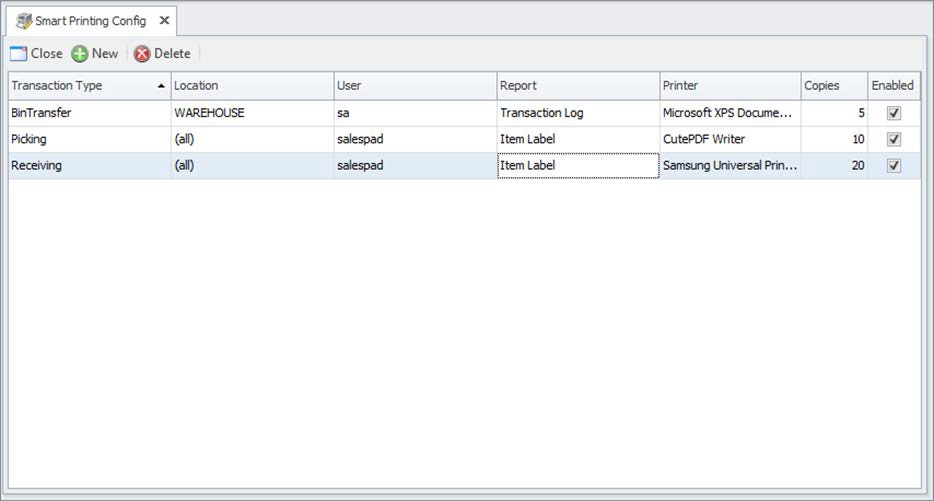
Usage
Add Printing Config
Click the New button to create a new smart printing configuration. The New Print Config window will be displayed.
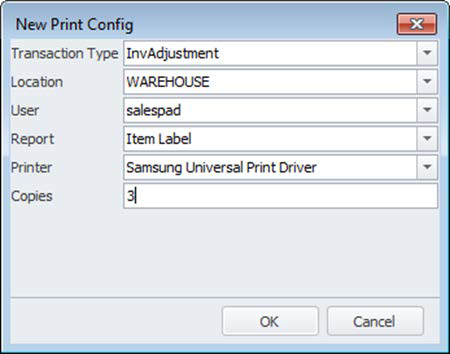
Select desired options from the dropdowns and enter how many copies of the report should be printed. Click OK to instantly save your changes.
Deleting an Existing Printing Config
Select an existing printing configuration you wish to delete and click the Delete button. Click Yes on the resulting confirmation prompt to permanently delete the configuration.
Edit an Existing Printing Config
Only Copies and Enabled fields can be modified for an existing printing configuration. Simply click on the cell on the grid, type in the desired value, and tab off. Your changes are instantly saved.
Security
Smart Printing Config - Grants access to the Smart Printing Config module.
Will Miedema
Comments