Gross Margin
Sales Document Totals
Before:
After (with Gross Margin (GM) Dollars and Percentage):
Security
Enable Gross Margin in the Security Editor (Modules > Security):
- In the Security column, filter to Sales Document Properties and make sure the box is checked
- Under Misc, set the sub-setting Show Gross Margin to True
- Click Save
Note: You must log out and log back in for security changes to take effect.
Settings
The gross margin calculation can be set to use current cost or standard cost in the Settings module (Modules > Settings):
- Filter to Use Standard Cost for Margin
- Set Use Standard Cost for Margin to True or False: If True, the standard cost will be used to calculate gross margin on the lines and on the document; If False, the current cost will be used.
- Click Save
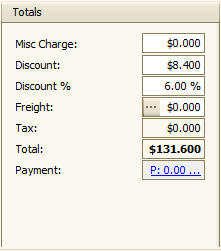
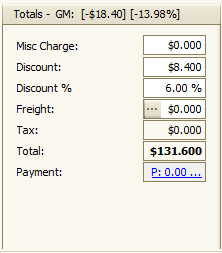
SalesPad Support
Comments