Overview
The Run Script button/plugin allows a user to execute a predetermined C# script on a sales document.
Usage
Run Script is a plugin available under the Actions dropdown  ) on the sales document header. Enable the Run Script security and paste a C# script into the Run Script sub-setting to activate the plugin.
) on the sales document header. Enable the Run Script security and paste a C# script into the Run Script sub-setting to activate the plugin.
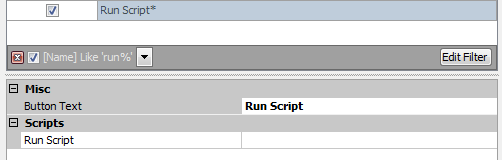
There is an additional sub-setting called Button Text where users can enter a different name for the Run Script function. This name will appear instead of Run Script on the plugin.
Like any other Plugin, a button for Run Script can be shown on the header, making this new plugin visually identical to the old button. Refer to the SalesPad Plugins – Configure Actions documentation for information on creating the button for a plugin.
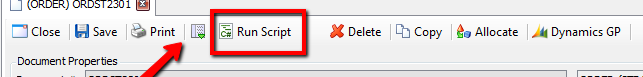
Run Script can also be added to a Workflow Queue, where it will run everytime a document is forwarded through the queue:
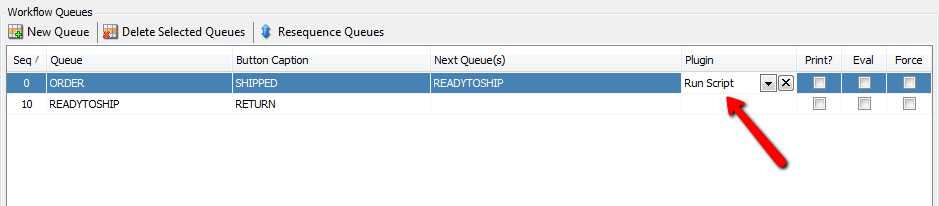
Refer to the SalesPad Workflow documentation for more information on setting up workflow.
SalesPad Support
Comments