Overview
The Pre-Email Script setting allows users to run a script that can be used to edit report attachment names, change the subject line of a message, update user defined fields, or write an audit before an email is sent from within SalesPad. When an email is sent within SalesPad, the Pre-Email script will execute.
Usage
Pre-Email scripts will execute whenever an email is sent in SalesPad Desktop. Emails are sent from locations such as Sales Batch Processing and Sales Document Mass Update screens. Emailing can also be configured using Smart Printing. For documentation on how to set up emailing with these features, follow the links provided in this documentation, or search for the Smart Printing or Sales Batch Processing documentation on our website.
For documentation on setting up emailing in SalesPad Desktop, click here.
Setup
In the Settings screen, filter results by typing “email” in the filter search box. This will narrow results down to email related settings.
There are two scripts in the email settings for SalesPad Desktop, the On Load Email script and the Pre-Email script. Select the ellipsis icon in the empty text field on the Pre-Email setting to add a script. This will open the script editor. After you have added a script and it compiles, save, logout and then log back in.
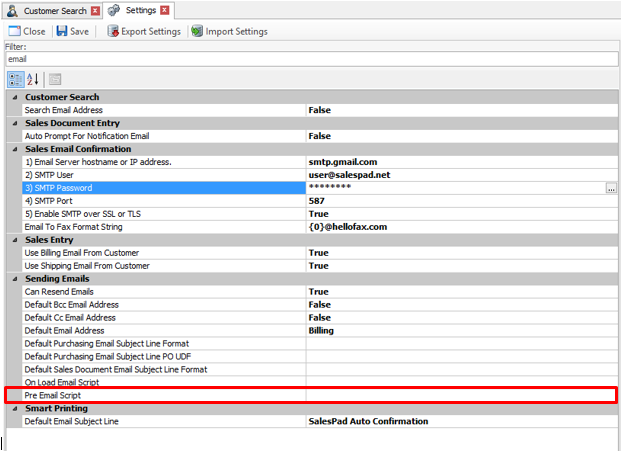
SalesPad Support
Comments