Overview
SalesPad localization allows users to use SalesPad in three different languages. Current supported languages are English, Spanish, and French.
Usage
To switch languages in SalesPad, users can navigate to the system information screen. This can be found using the help button in the upper right hand corner of the application.
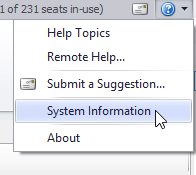
On the system information screen, click on the dropdown in the language box found in the lower left hand corner and select a language.
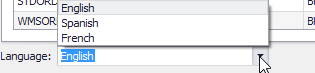
Once your language is selected, press the Tab key on your keyboard. Click Yes on the confirmation prompt. You can now close and restart the SalesPad application in the language you selected.
SalesPad Support
Comments