Overview
When searching for items in inventory (either by adding a line item to a sales document or via the Inventory Lookup screen), the Item Class dropdown will allow restricting the search to items within a certain class. When the dropdown is opened, the user will be presented with a list of all Item Classes, along with a brief description of the class. An Item Class can be selected by clicking on it or by typing the name in the dropdown.
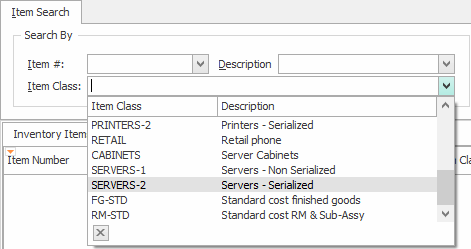
Selecting the top line in the dropdown (the line with an empty Item Class) will reset the Item Class filter and allow all items to be searched, regardless of their Item Class.
SalesPad Support
Comments