Overview
In the Customer and Vendor Cards in Sales Pad, there are now separate “ Email To,” “ Email CC,” and “Email Blind CC (BCC)” fields. These fields correspond to the “Email Addresses” fields found in the Internet Information window in Microsoft Dynamics GP.
Usage
Click on Customer Search and open a Customer Card. Click on the Contact Addresses tab to display contact information for all contacts at that customer. The following fields are then displayed:
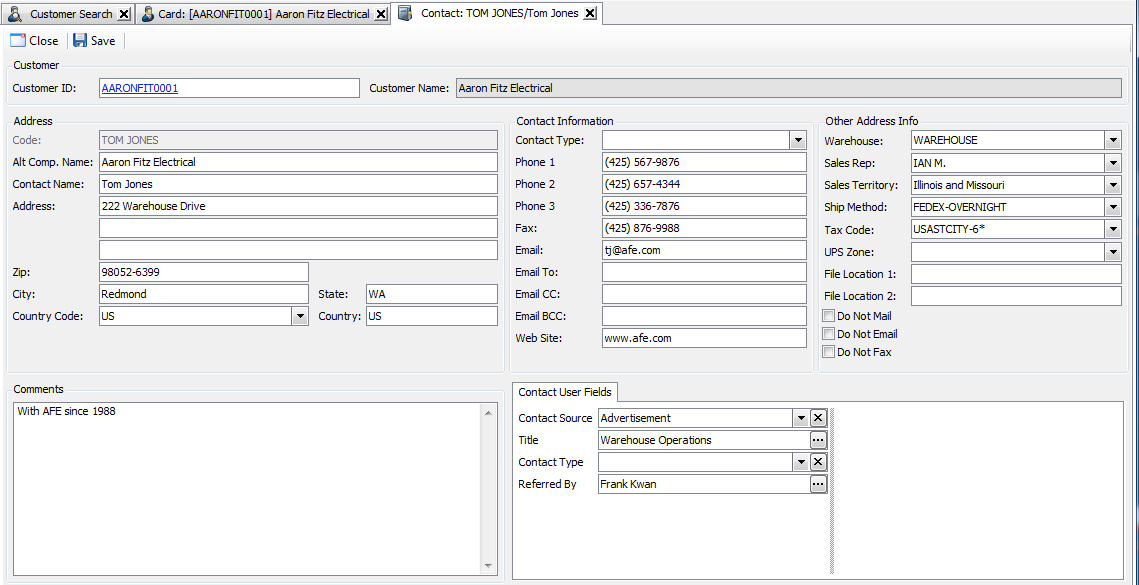
The “ Email To,” “ Email CC,” and “ Email BCC” fields are all displayed under “ Contact Information.”
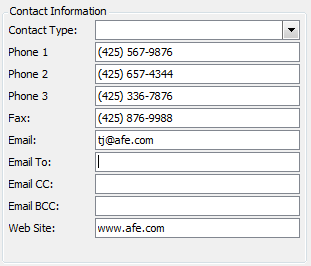
These fields map to the “ Email Addresses” fields in the “ Internet Information” window found on the Address ID Contact Record in Dynamics GP.
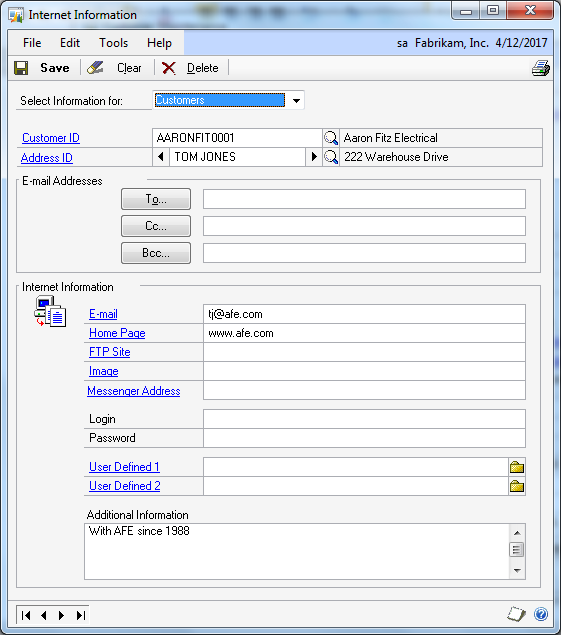
The Address ID Contact Record can be found in the Customer Maintenance window in Dynamics GP.
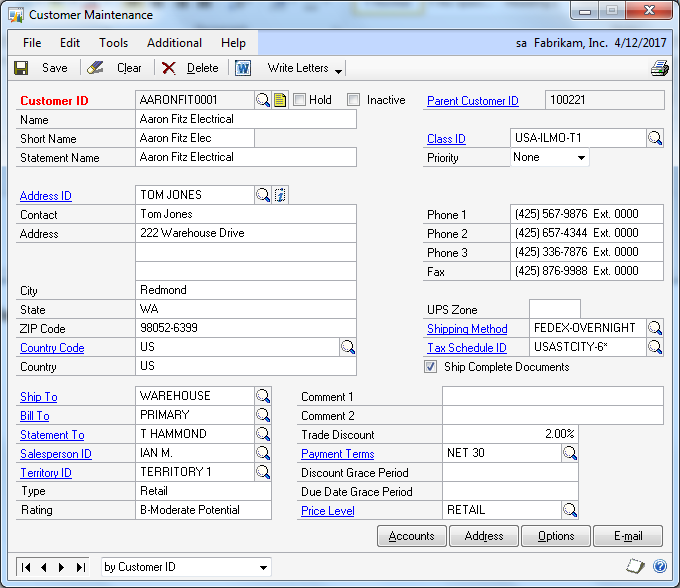
SalesPad Support
Comments