Overview
When you email a document from Sales Document Search, Purchase Order Search, or Sales Monitor, an EM code shows up in the status column to indicate that the document has been emailed.
Usage
Open the "Sales Document" search screen ( go to Sales Documents and click search). For sales document # DC 1285 , notice the EM code in the status column on the far right of the page. This indicates the document has been emailed.
You can also view the EM code from the "Sales Monitor" screen. Click Sales Monitor and Refresh. You will notice the EM in the status column for order # D 6855 .
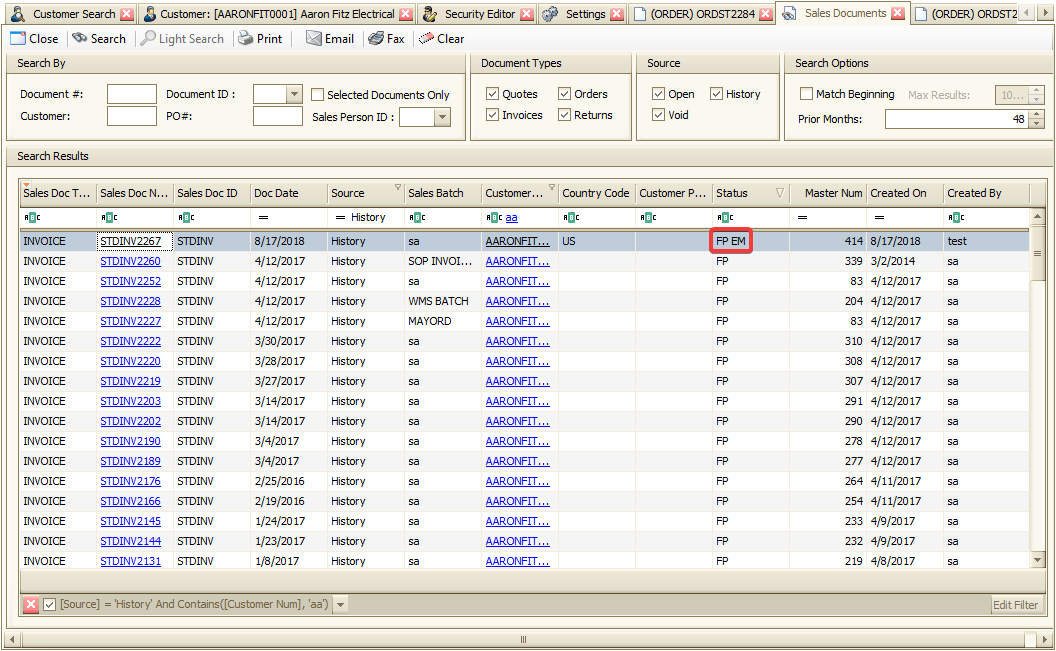
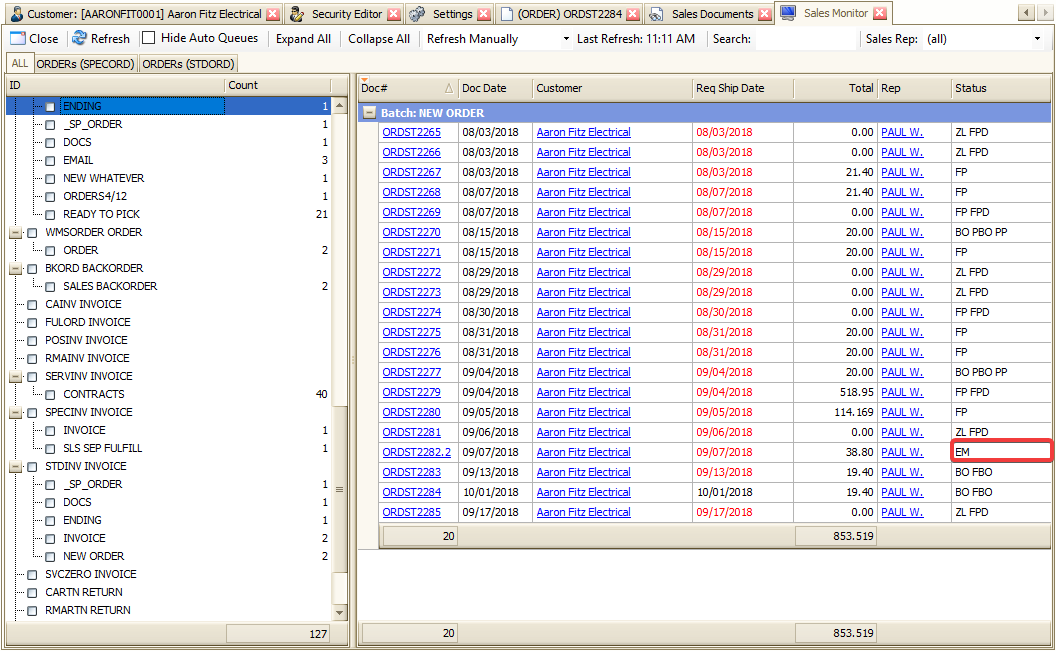
SalesPad Support
Comments