Overview
The CRM Module provides a variety of different options for customer to work with different contacts, opportunities, prospects, and other functionalities of CRM. The latest version of the CRM build provides the ability to maintain Sales Territories in SalesPad. Sales Territory Search and Sales Territory Card are used to search and maintain Sales Territories in SalesPad, respectively.
Note: This is only available in versions of SalesPad 4.3.2.10 or higher.
Settings, Security & Setup
- In Security Editor, search for Sales Territory
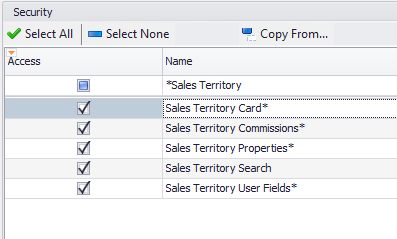
- Check the boxes to allow access to each form
Note: Set each sub-security, respectively
Usage
Sales Territory Search
The Sales Territory Search form can be accessed from the CRM Ribbon.
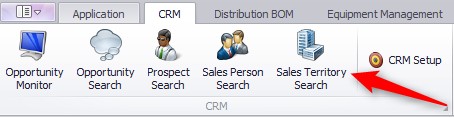
- Enter text and search to populate the grid with search results
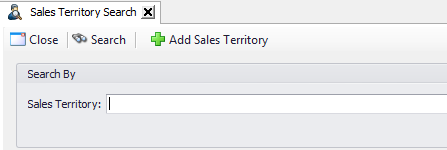
- Click on the Sales Territory to bring up the Sales Territory Card
Create Sales Territory
- Click Add Sales Territory from the Sales Territory Search form
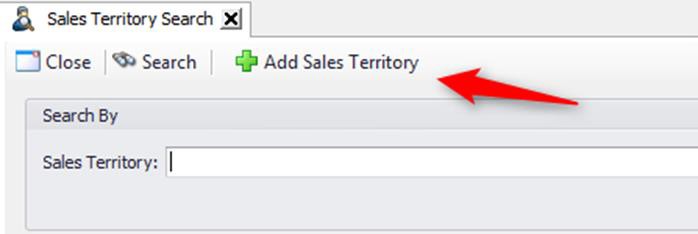
- A blank Sales Territory Card appears
- Enter all information as necessary
- Click Save
Edit Sales Territory
- Click Sales Territory from the Sales Territory Search form
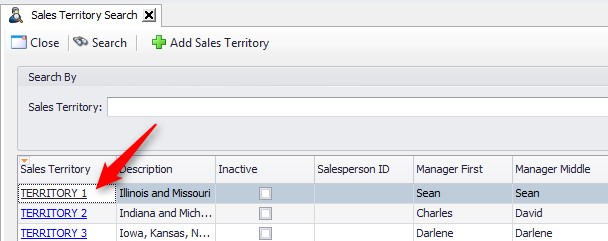
- The Sales Territory Card appears with all information from the Sales Territory that was selected
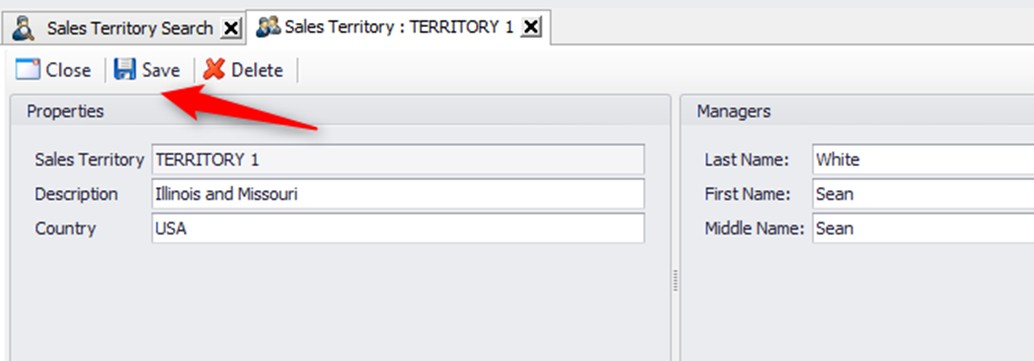
- Make any edits as necessary, and then click Save.
Delete Sales Territory
- Click Sales Territory from the Sales Territory Search form.
- Click Delete to delete the Sales Territory.
Note: Only Sales Territories not on an open document can be deleted.
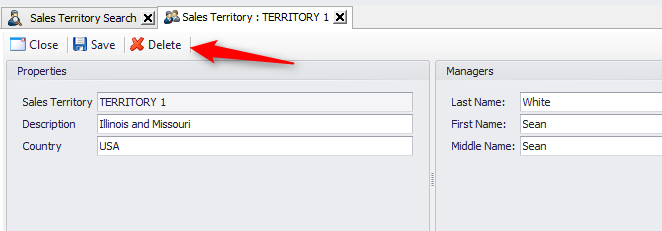
SalesPad Support
Comments