Overview
The Back plugin on a sales document moves a document to an assigned queue – useful for moving a document from a read-only queue back to a queue where it can be edited.
Security
To enable the Back plugin, Sales Document Back Button must be enabled in Modules > Security Editor. Enter specific queues where Back will be accessible (* for all) in the sub-setting Back Queue Access List.
Enter the queue that the Back plugin will move the document to in the sub-setting Destination Queue.
Note: The destination queue must be set, or an error will appear when the Back plugin is selected.
Use
To move a document to the destination queue, click the Actions dropdown (  ) on the sales document header and select Back. A confirmation will not appear, but you will see under Additional Properties, in the Batch/Q field, that the batch is now in the destination queue:
) on the sales document header and select Back. A confirmation will not appear, but you will see under Additional Properties, in the Batch/Q field, that the batch is now in the destination queue:
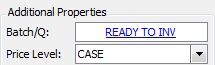
SalesPad Support
Comments