Earlier versions of SalesPad GP had a menu option named Modules, which contained all SalesPad GP modules. The Modules menu is still present in newer versions, but is depicted by a folder icon:
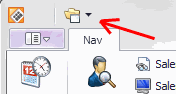
So, for example, if a document directs you to Modules > Settings (from the older versions), or simply Settings (due to there being multiple ways to access many modules in the newer versions of SalesPad GP), you can click on the Modules folder icon, and find the Settings module (under "System").
SalesPad GP's Navigation document covers the different ways to access SalesPad GP modules in versions 4.0 and later. It contains a list of each module's arrangement wihtin the Modules menu and is a handy reference for accessing SalesPad GP modules.
SalesPad Support
Comments