Overview
 Press and hold the icon on your home screen. All the apps icons will start to wiggle.
Press and hold the icon on your home screen. All the apps icons will start to wiggle.- Press the “X” in the corner of the application you wish to uninstall. You will be asked for confirmation.
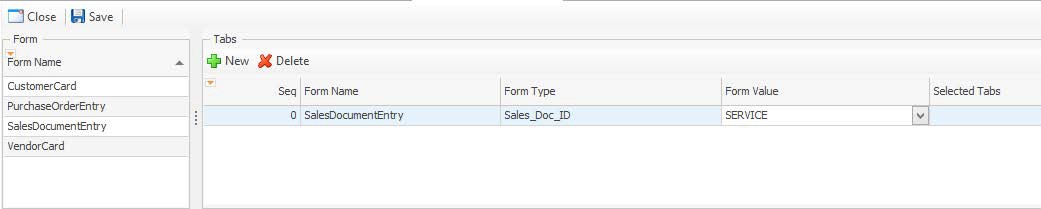
 Press and hold the icon on your home screen. All the apps icons will start to wiggle.
Press and hold the icon on your home screen. All the apps icons will start to wiggle.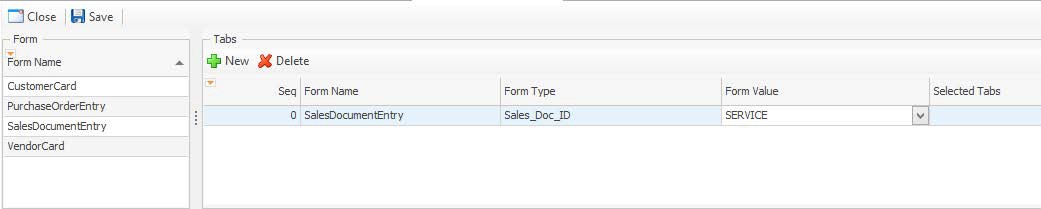
SalesPad Support
Comments