Overview
The Print System Security Plugin allows users to print Security restrictions and values by user group and User Group comparisons. Users need access to the Security Editor to view and print the reports.
Usage
Select the Print User Security option from the Actions dropdown.
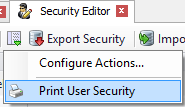
The Print User Security Screen appears. Select either the System Security Report or the User Group Difference Report.
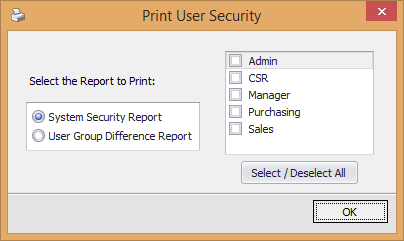
Note: Sub-Security values for which a user group does not have access will not be displayed in the reports. All scripting security values are omitted from the reports.
When working with the User Group Difference Report, if a security value is stored in the database for one user group and not for the other, only the user group which has the value stored will be displayed in the report.
SalesPad Support
Comments