Overview
A new security setting in Sales Pad allows you to edit User Fields on historical purchase orders.
Setup
Security
- In the Security Editor, search for purchase order and select the Purchase Order Entry setting. Under Misc., set the item Can Save Historical Documents to True. This allows you to save user fields.
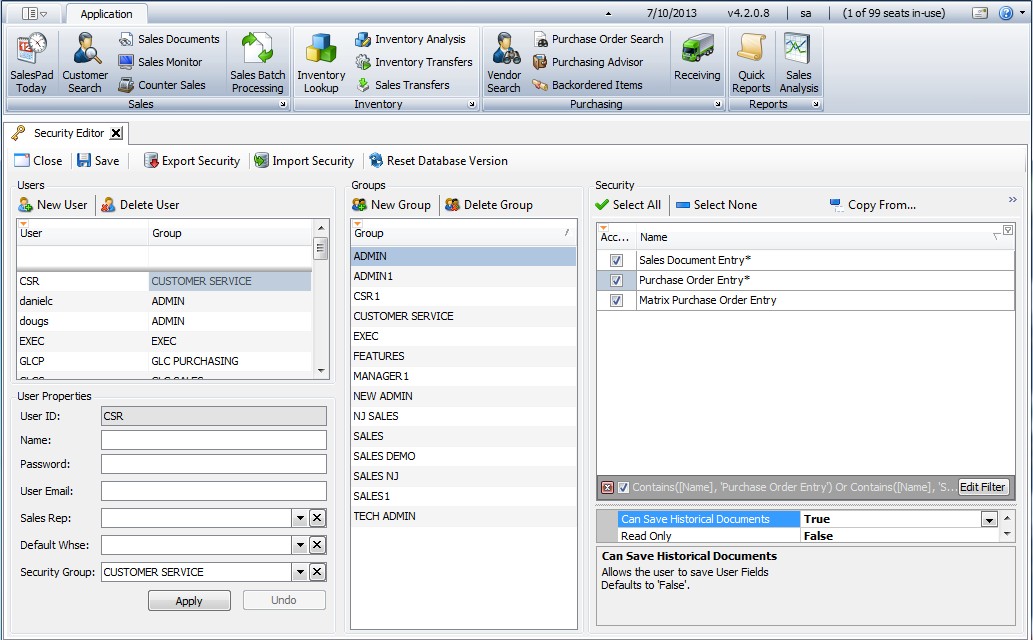
- Next, also in the Security Editor, search for purchase order and select the Purchase Order User Fields setting. Under Misc., set the item Allow Historical Edit to True. With this setting enabled, you are now able to edit the information in the user defined fields on historical documents.
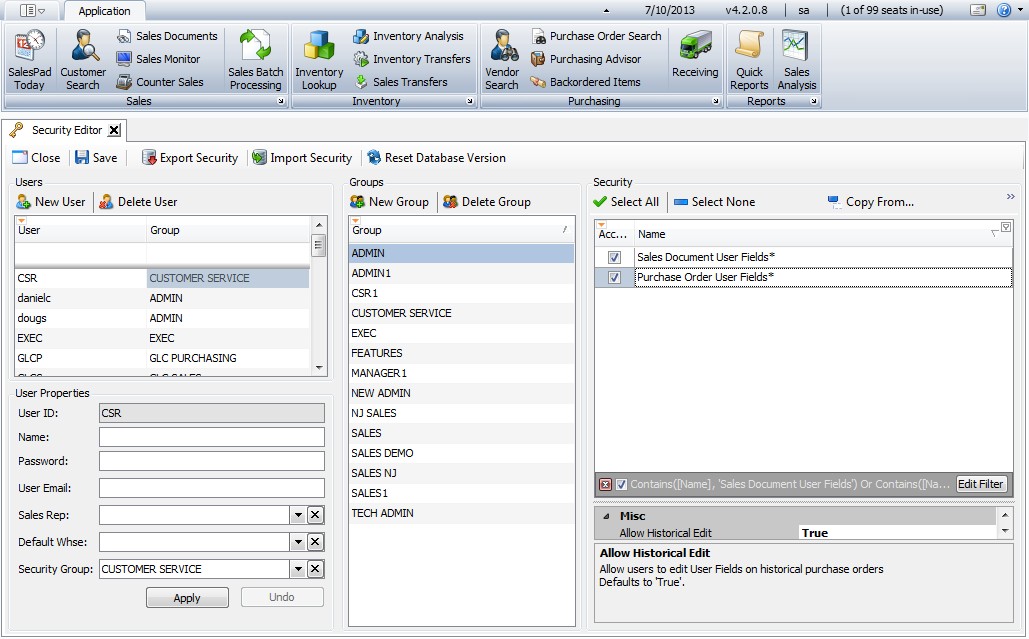
Usage
On historical purchase orders, you can now edit the user fields as needed.
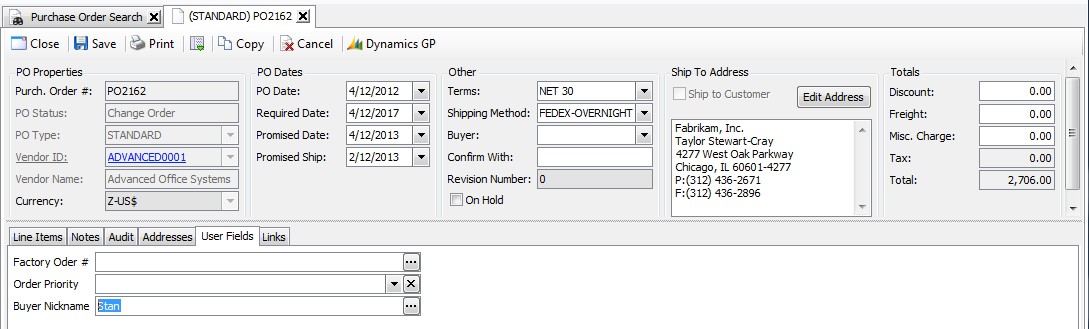
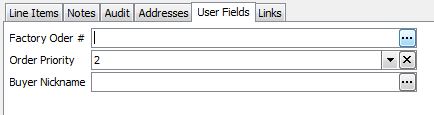
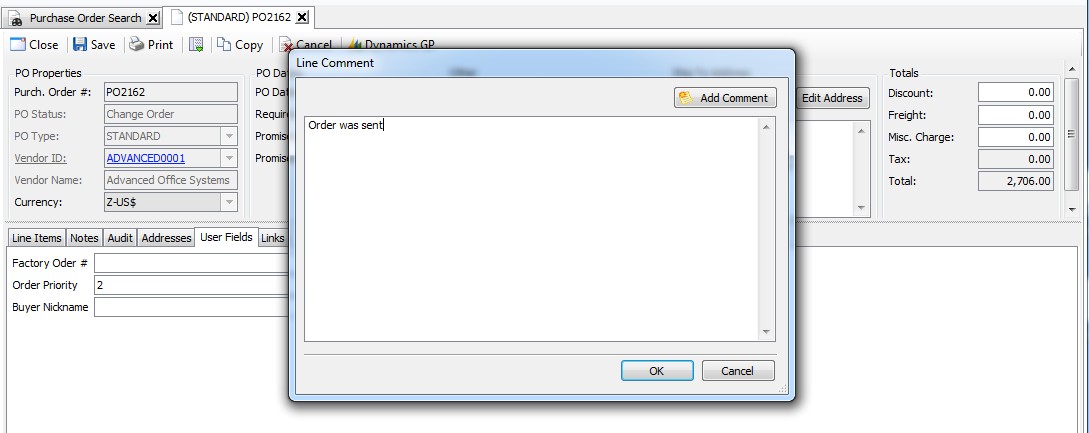
SalesPad Support
Comments