Overview
By enabling purchase order generation settings in SalesPad, you have the ability to generate Purchase Orders directly from Invoices.
Settings
In the SalesPad Security Editor ( Modules > Security Editor), search for Purchase Order Generation.
Under this setting, find the sub-setting Can Generate PO On Invoice and set to True. This will allow PO generation in invoices.
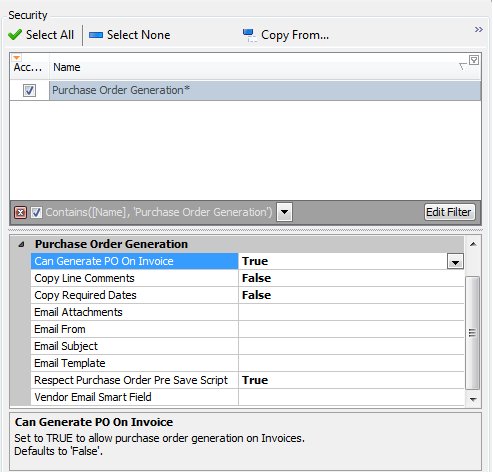
Also under the Purchase Order Generation setting, find the sub-setting Respect Purchase Order Pre Save Script. Set to True.
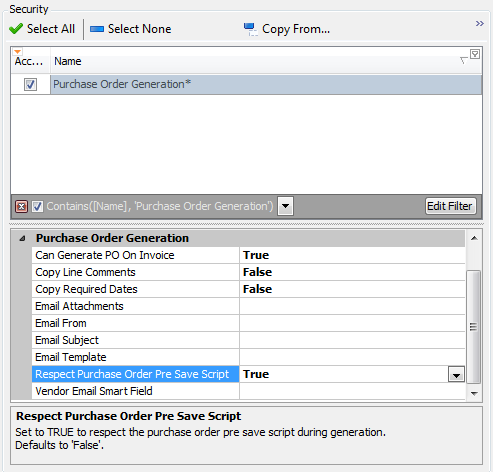
Usage
Open the customer Invoice you wish to create a Purchase Order from.
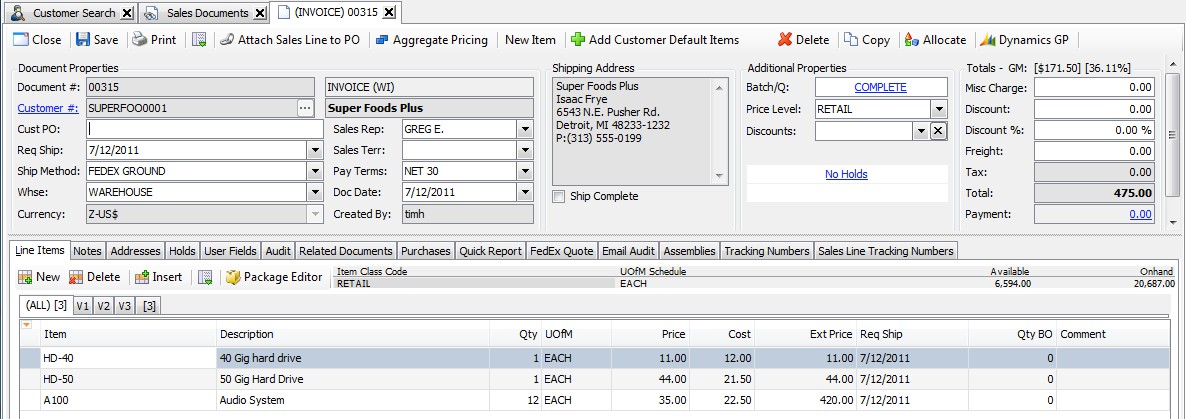
Click on the Configure Actions button in the Invoice header.
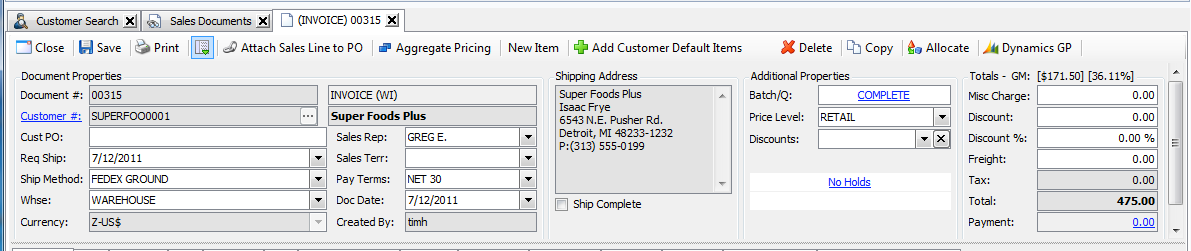
Select Purchase Order Generation from the dropdown menu.
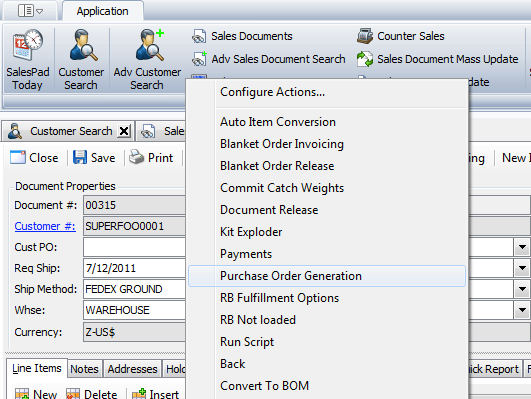
A Purchase Order is automatically generated from the Invoice. It will appear under the Purchases tab.
SalesPad Support
Comments