Overview
The following are detailed instructions on how to disable automatic updates:
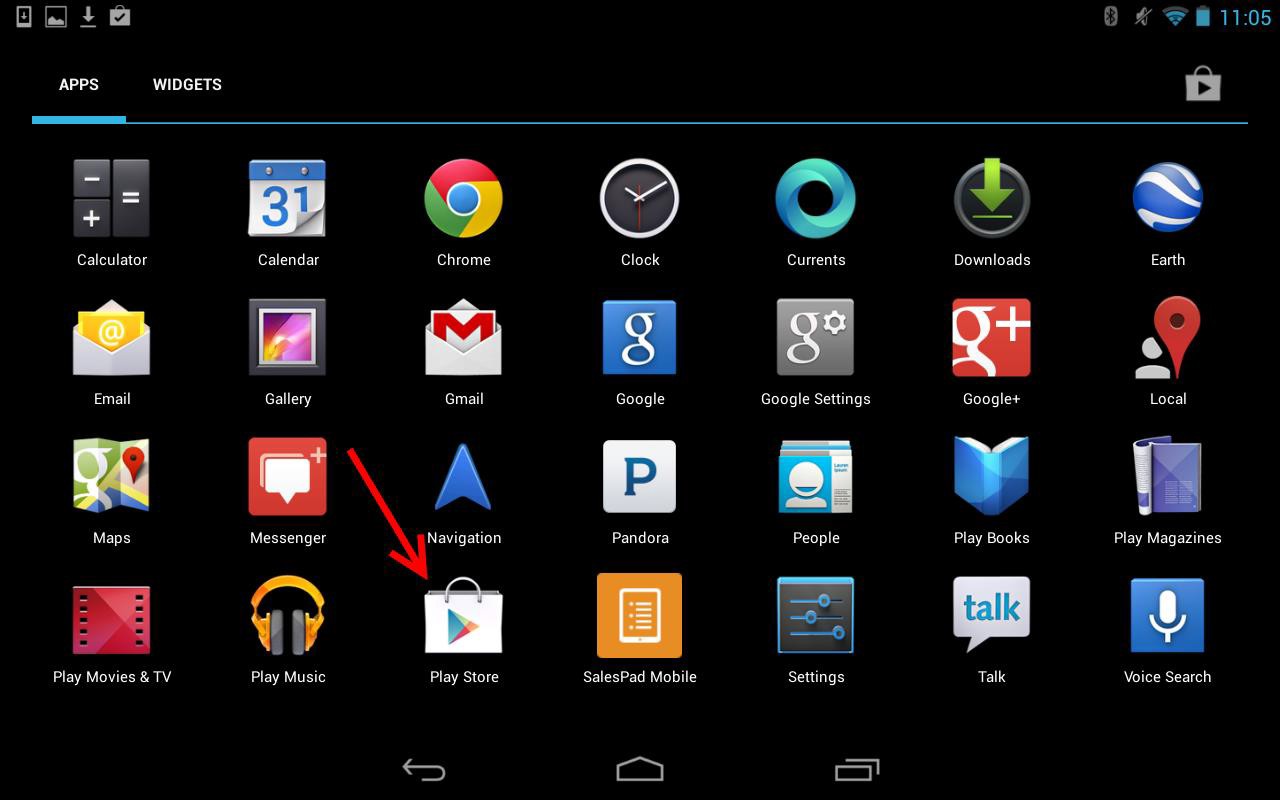 Open the “Play” store
Open the “Play” store- Open the menu
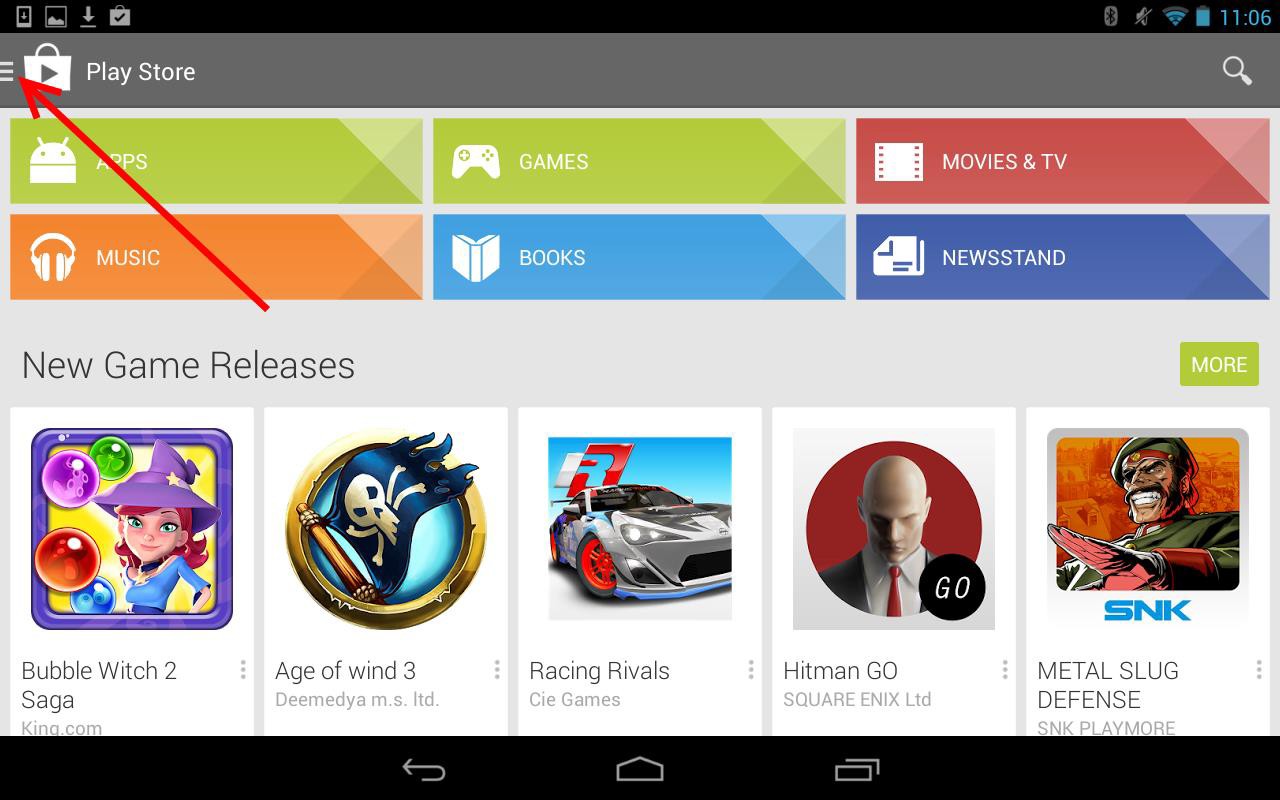
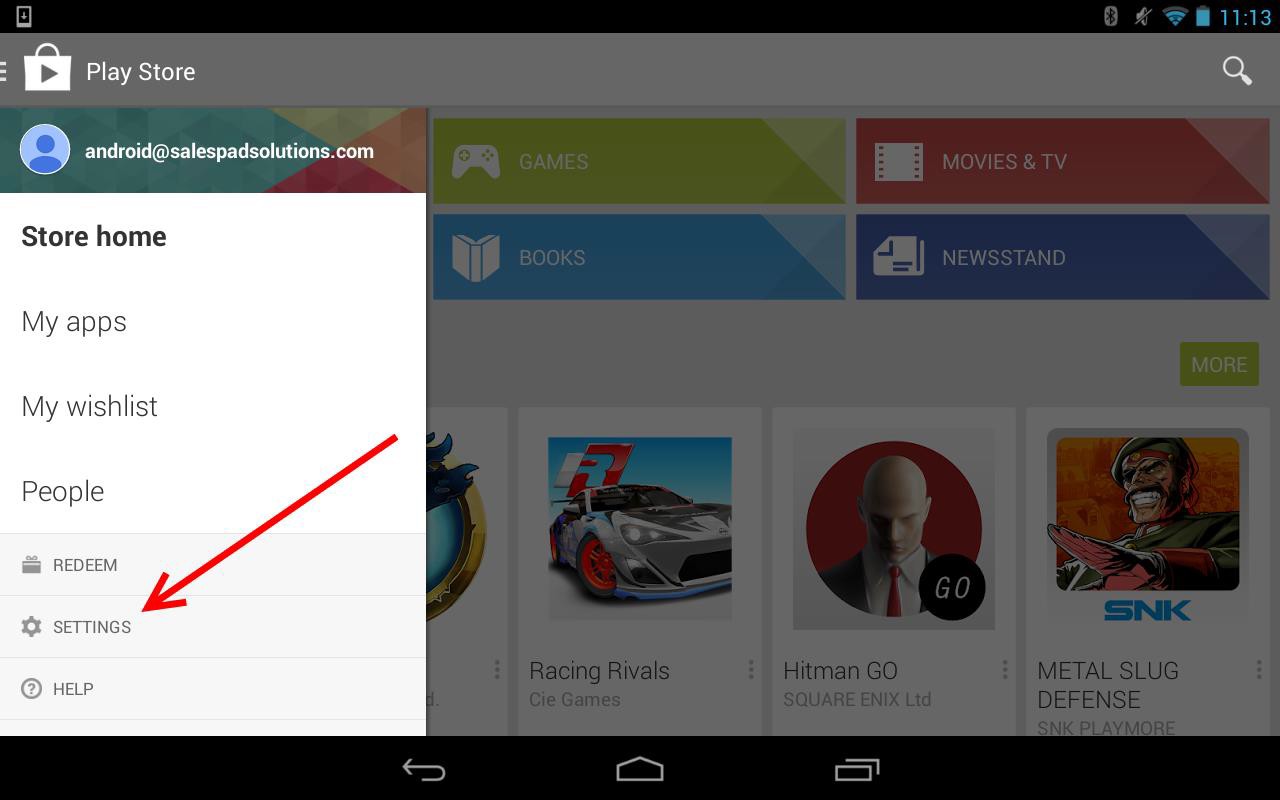 Go to “Settings”
Go to “Settings”- Select “Auto-update apps”
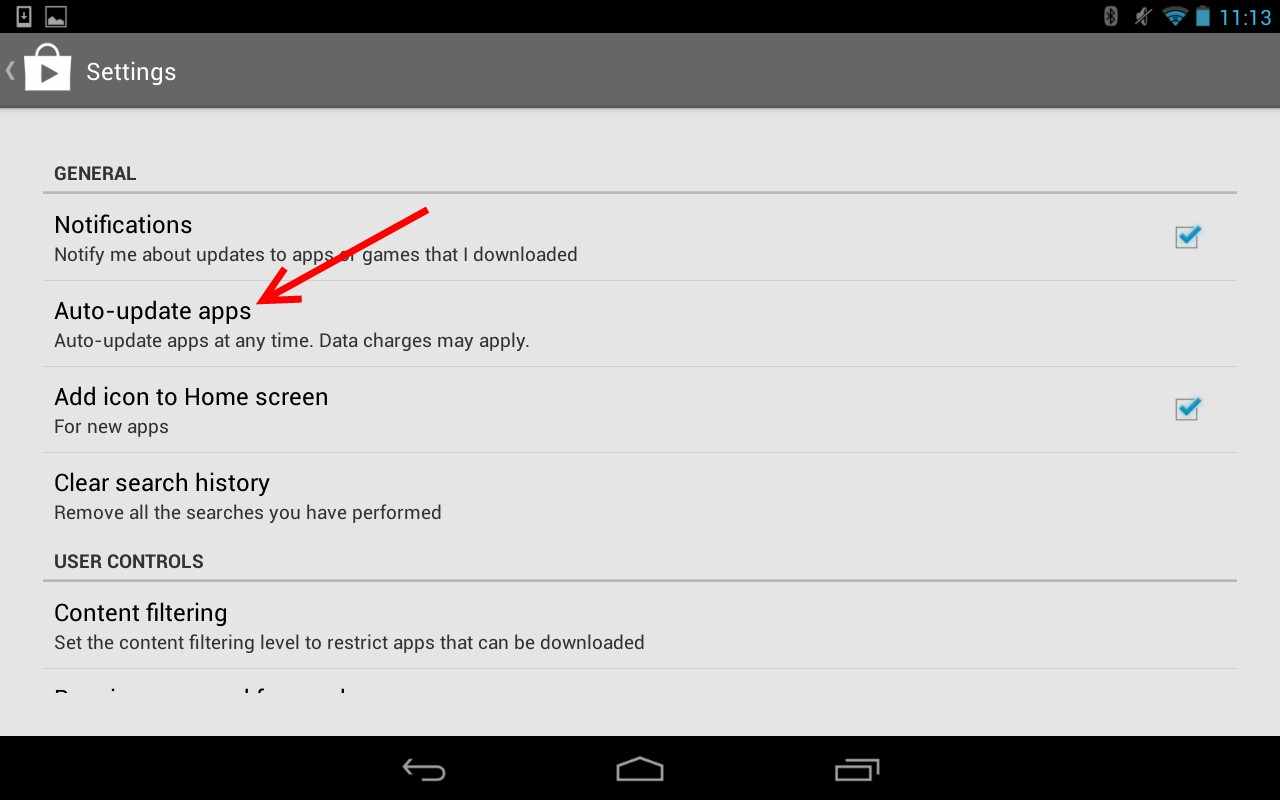
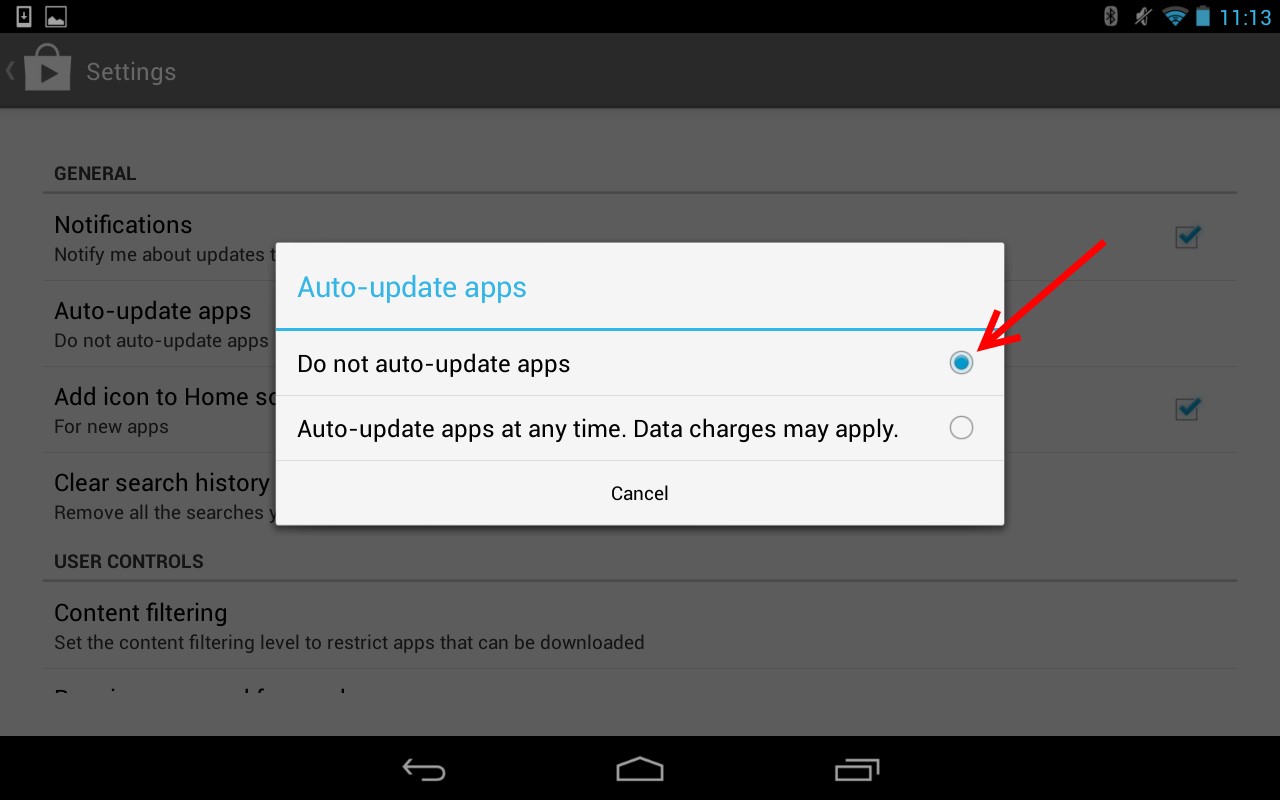 Chose the “Do not auto-update apps” option
Chose the “Do not auto-update apps” option
The following are detailed instructions on how to disable automatic updates:
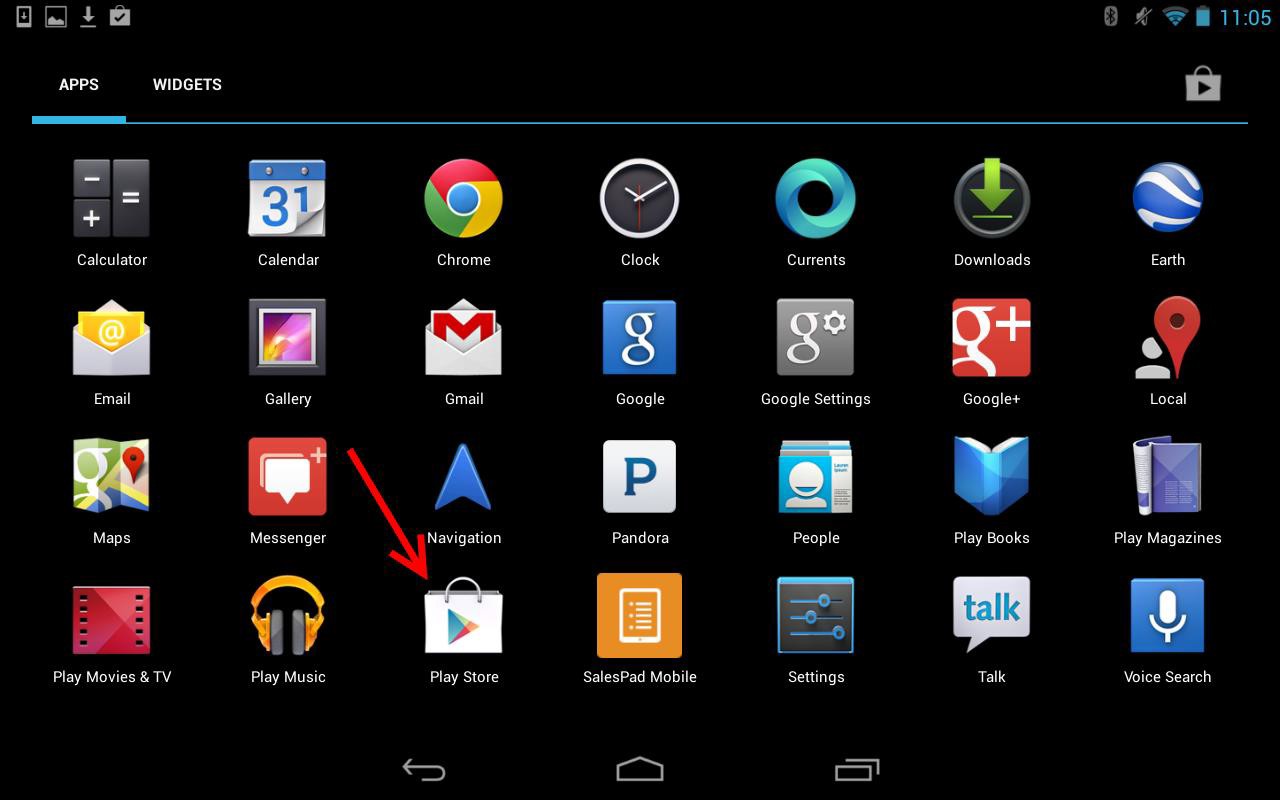 Open the “Play” store
Open the “Play” store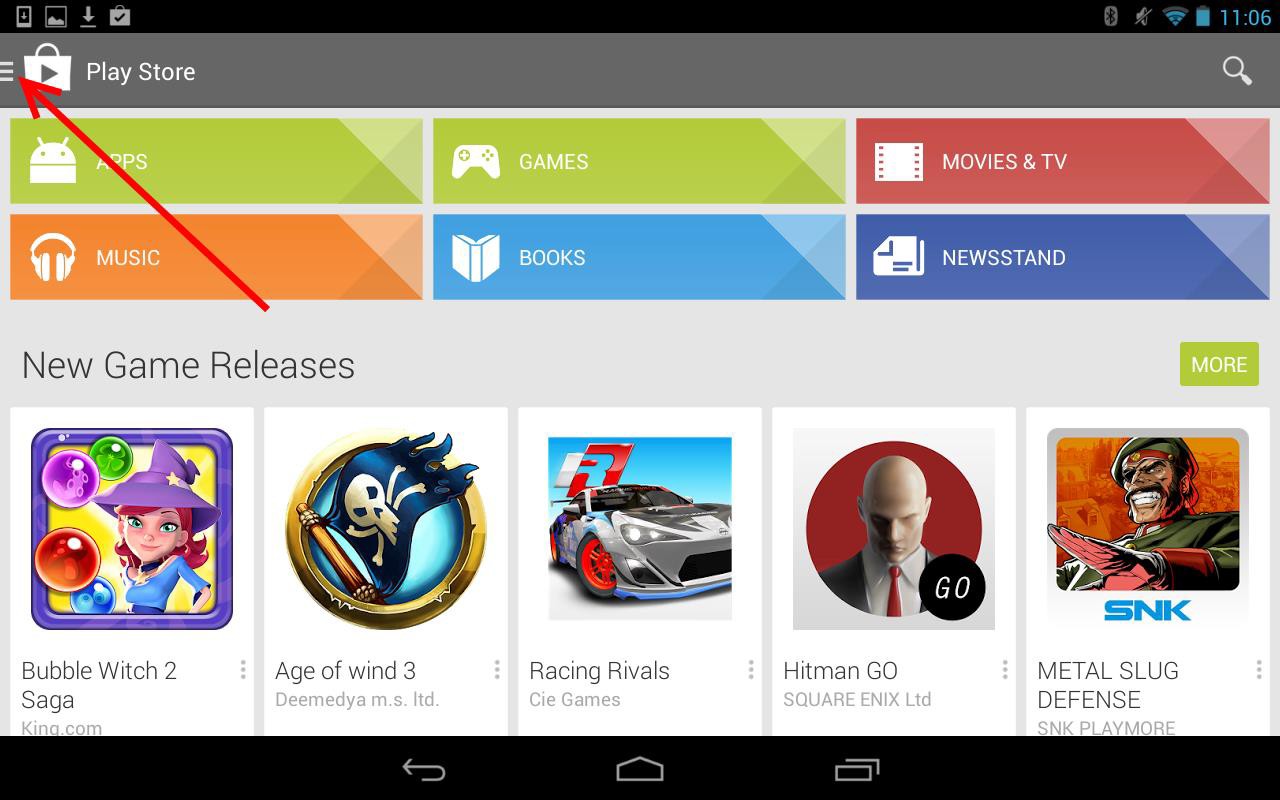
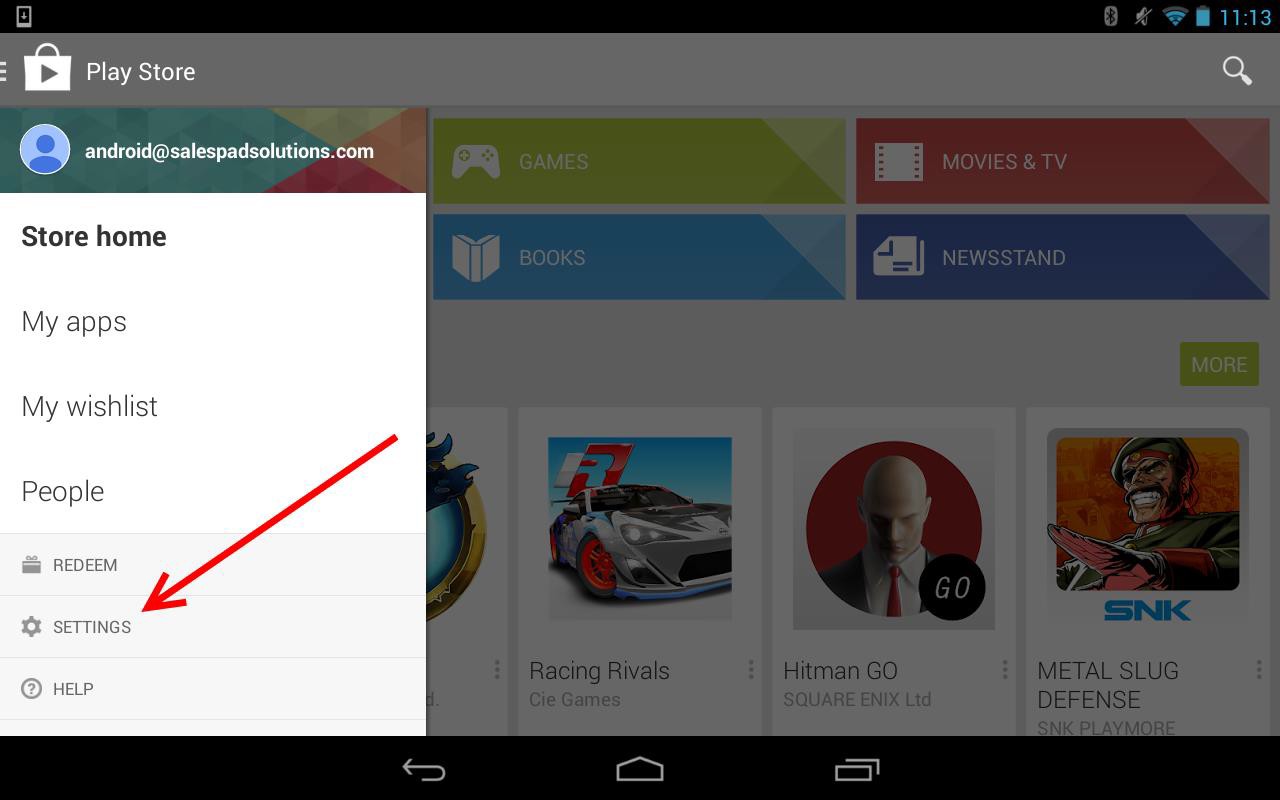 Go to “Settings”
Go to “Settings”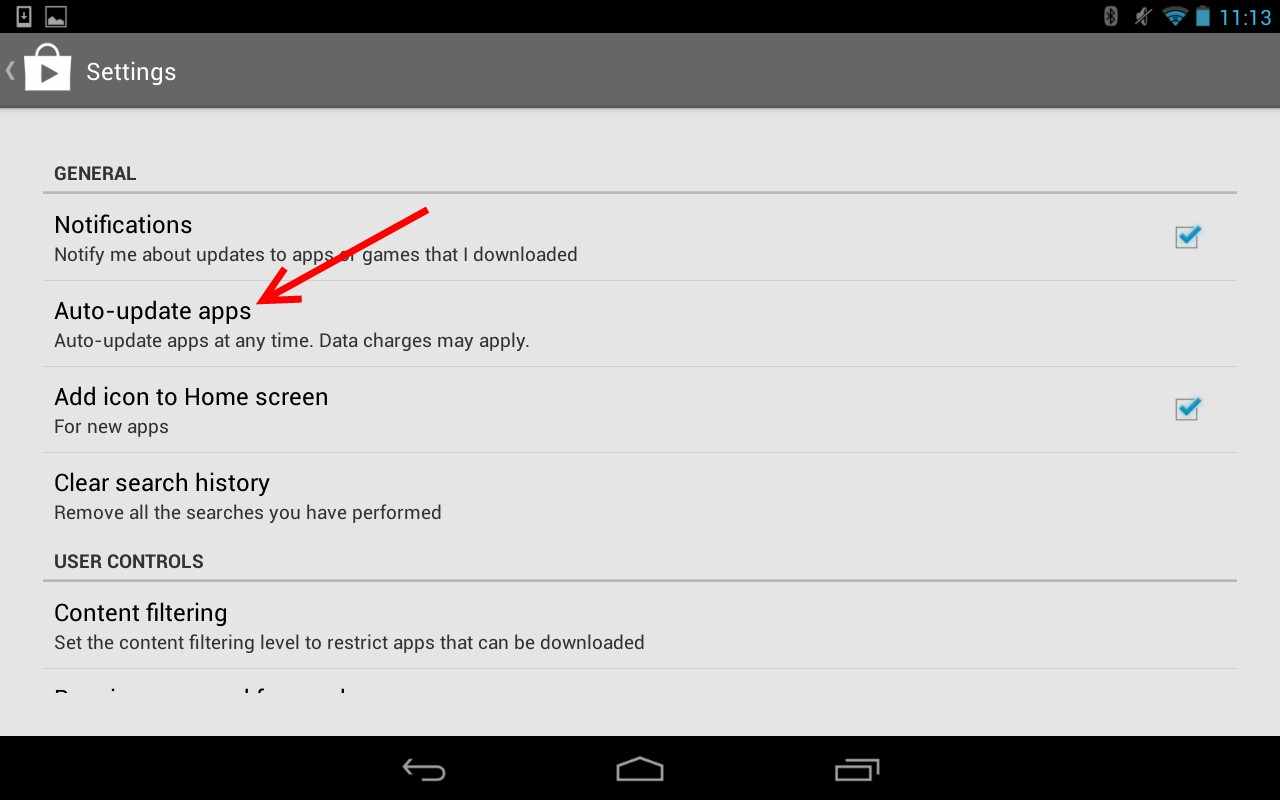
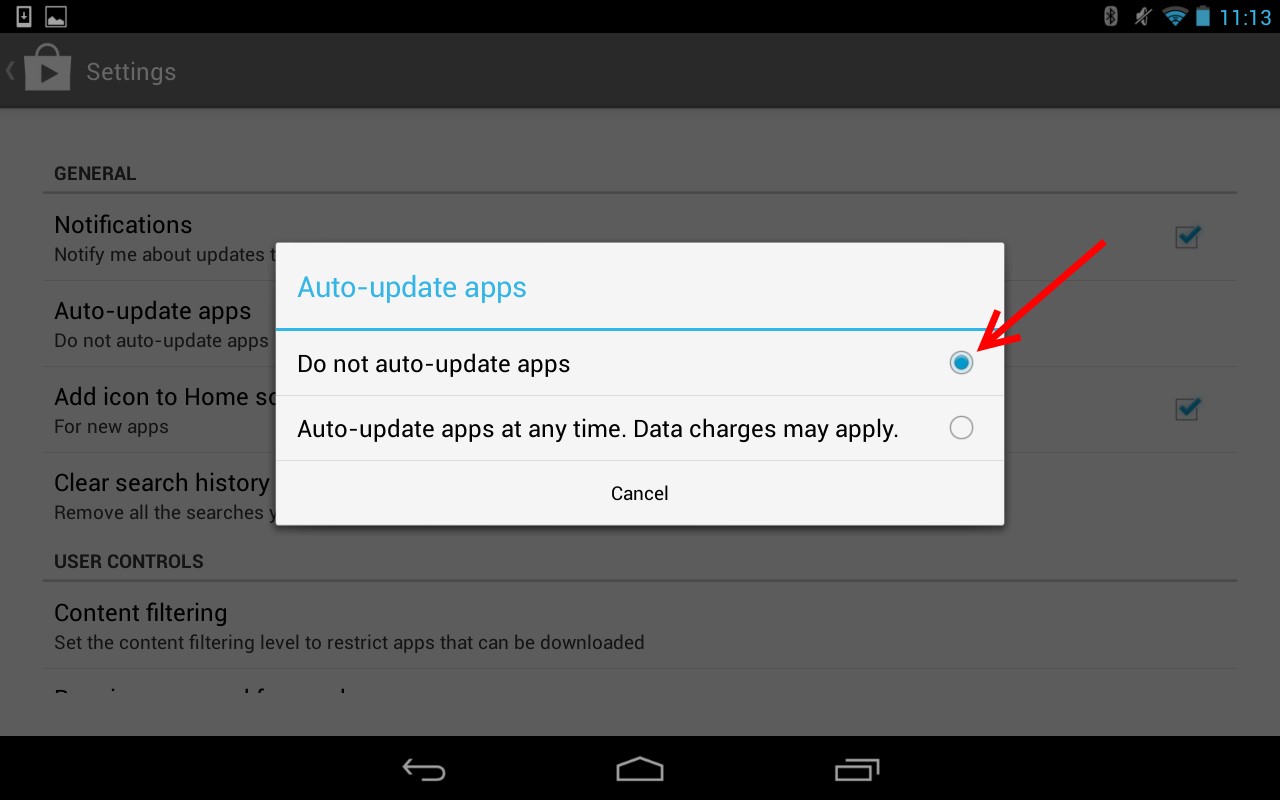 Chose the “Do not auto-update apps” option
Chose the “Do not auto-update apps” option
SalesPad Support
Comments