Overview
This is a detailed overview of finding the OS version number.
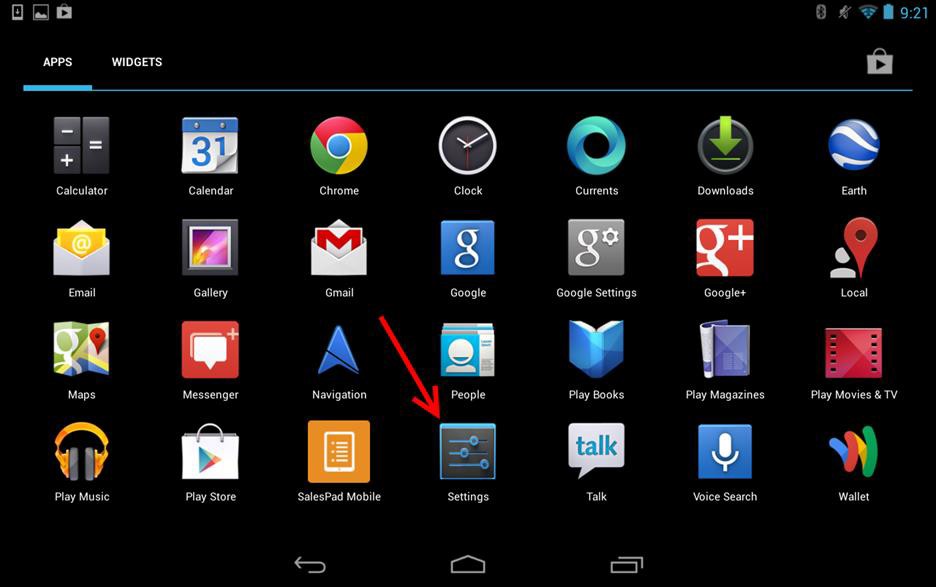 Open the “Settings” application
Open the “Settings” application- Scroll down to “About <Device>”
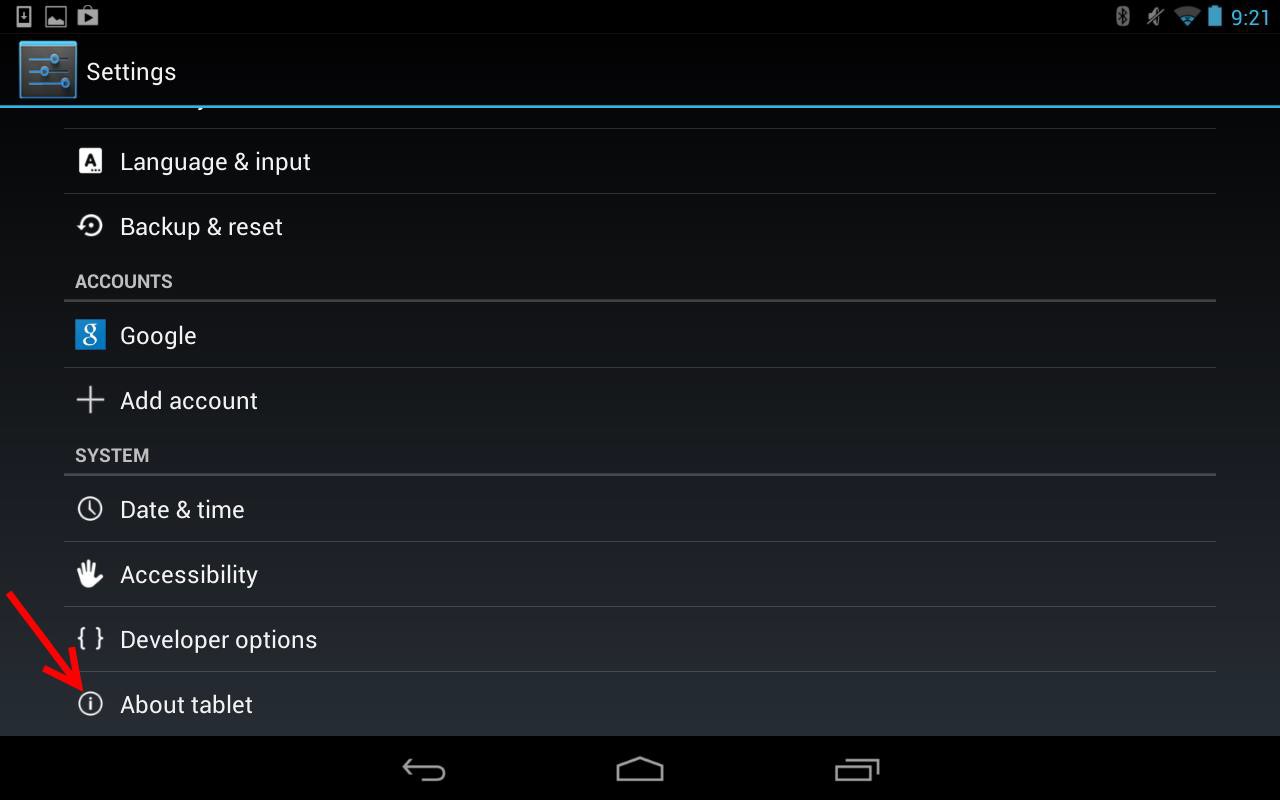
- Under the heading “Android Version” there should be a number, something like “4.2.1”. This is your operating system version number.
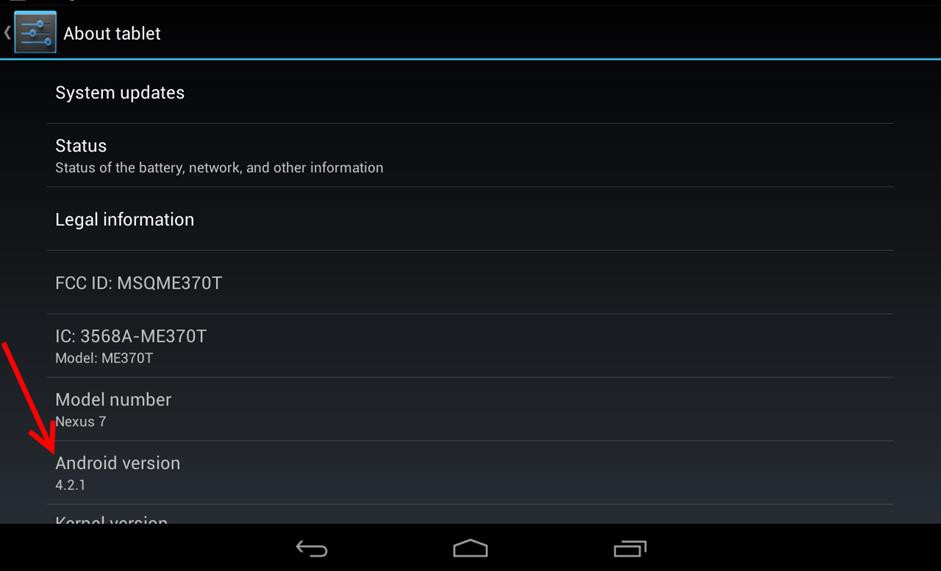
SalesPad Support
Comments