Overview
Customer Group Pricing allows users to see all the items with all the Group Pricing pricing details, for the selected customer, directly from the Customer card.
Usage
Customer Group Pricing is accessible from the Customer card:
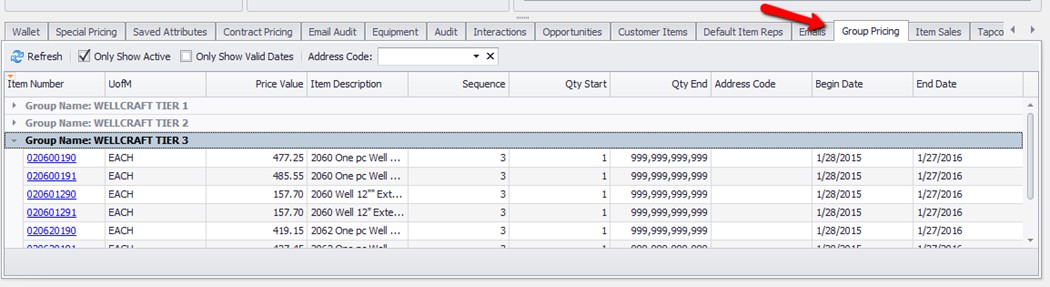
The tab lists the Group Pricing for the selected Customer, with all the items, pricing, quantities, and dates for each group.
Search Filters
Check boxes Only Show Active and Only Show Valid Dates allow users to filter the search and hide or show pricing details accordingly.
Dropdown Address Code allows users to filter the items by Ship To address. This filter will find all the Group Pricing for the selected Address Code and all the Address Codes that are blank (a blank Address Code means that the Group Pricing is applied to all Ship To addresses).
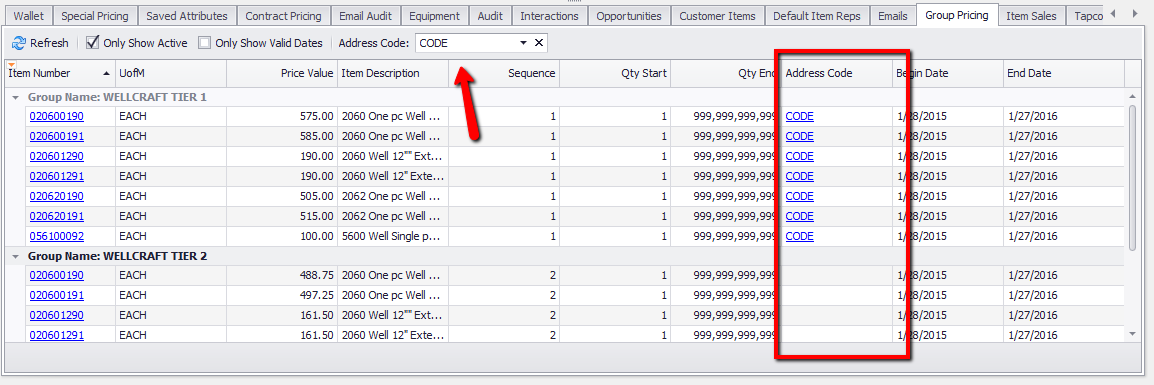
Note: You must click Refresh in order to apply the changes in any of the filters.
Security
Customer Group Pricing - Allows users to access the Group Pricing tab on the Customer Card
SalesPad Support
Comments