Overview
The Customer Audit is a tab located in the Customer Card in SalesPad Desktop. This tab logs any changes that are made to the customer card. In this document, you will learn how to find and read the Customer Audit. Any relevant securities or settings will be addressed at the end of the document.
Customer Audit
To see the Customer Audit, open a Customer Card and navigate to the Audit tab.
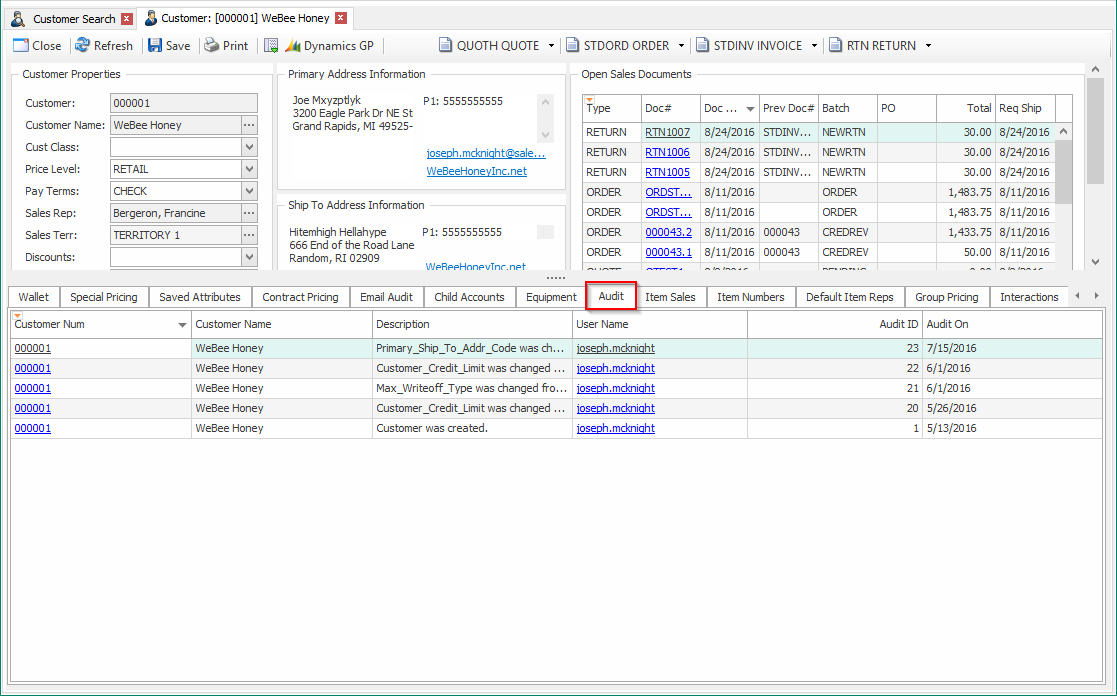
The Audit tab will record the date, the user, and the description for any changes made to the customer card. You can use the column headers to organize the entries. For instance, if you wanted to see what changes each User has made to the customer card, you can organize by User Name to make the user by user search easier. You can also right-click to add the auto-filter row to make searching through the logs easier. For example, if you wanted to see any credit limit changes for the customer, you could pull up the auto-filter row and use the wildcard (*) to look for any audit entries with the word credit in them.
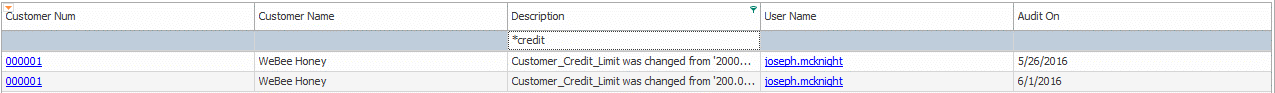
Security and Application Settings
Customer Audit – Allows users to see the Customer Audit tab
SalesPad Support
Comments