Overview
With the Copy Item Standard Pricing check box in the Item Maintenance window, you avoid the need to retype item pricing information each time you create a new item. The check box requires you to fill in the Copy From Item option in the Item Maintenance window. After the check box is checked, the pricing data setup for the item you are copying data from is automatically copied to the new item.
Usage
Click on Inventory Lookup and Click New Item.
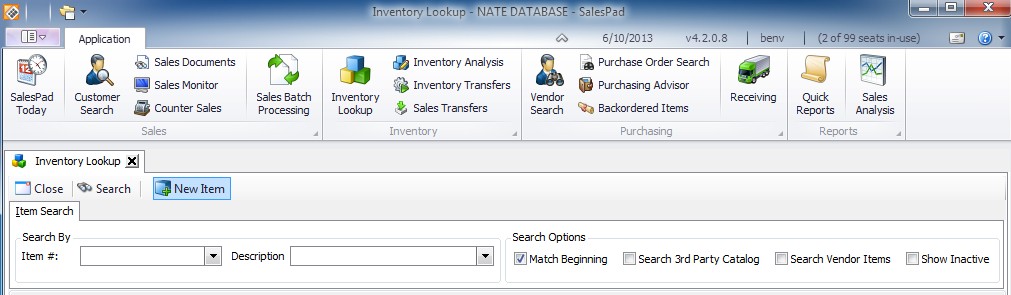
This launches the Item Maintenance window.
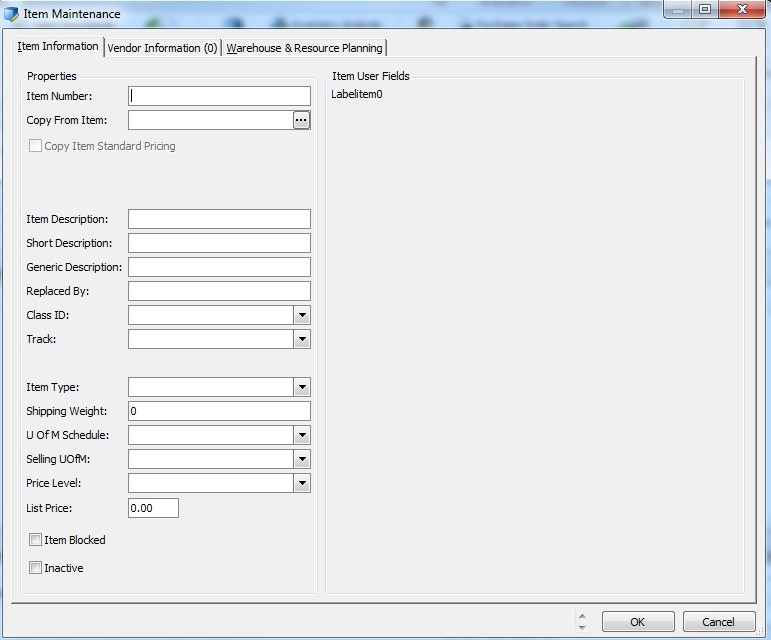
Enter NEWITEM in the Item Number field and enter HD- 40 in the Copy from Item field. Check the Copy Item Standard Pricing box and Click OK.
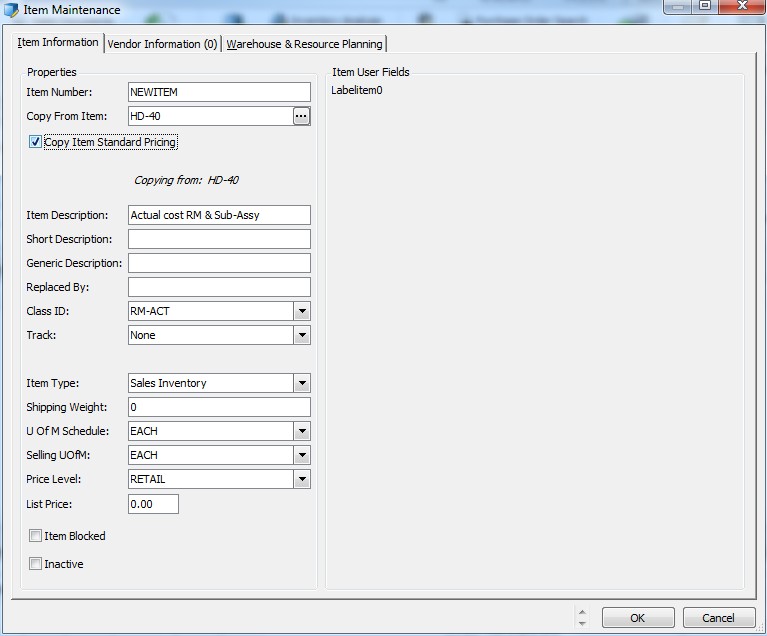
The new item is now created with the pricing information copied over from the previously-created HD-40 item.
SalesPad Support
Comments