Overview
SQL Custom Procedures allows users to see any custom SQL procedures that are in the database. Users can also perform some basic maintenance through this module, such as updating the data warehouse and refreshing views and stored procedures. In this document, you will learn how to access the SQL Customs Procedures module and perform basic maintenance through it. Any securities and settings related to this module will be listed at the end of the document.
Table of Contents
Accessing SQL Custom Procedures
Log in to SalesPad, then click the SalesPad logo in the top left of the screen. The dropdown will have a SQL Custom Procedures option. Click on that to open the module.
Usage
Database Objects
The Database Objects window lists all custom procedures in the database. It can also be allowed to list all core views and procs modified since the last database update by marking the sub-security Include Core Views and Procs under the SQL Custom Procedures security.
Object Detail
This pane will display the selected Database Object. It only allows user to view it, not to edit it. You can export SQL objects either to create a backup or to modify and then apply the updated export to the company database in SQL. To do this, click on the Export button.
This will open a navigation window asking where to save the exported SQL object. Navigate to the directory that you want to save the object in, then click the Save button to save the object or the Cancel button to cancel the process.
SQL Custom Procedures Toolbar
The buttons in the SQL Custom Procedures toolbar allow basic maintenance without having to access SQL.
Update Data Warehouse
Update Data Warehouse allows a user to store any new data that has been created since the previous Data Warehouse update. This process can take a long time to complete, so it is suggested you run this when there are no users on the system. The Data Warehouse is used in Sales Analysis and is a more efficient way of storing historical data. To use it, simply click the Update Data Warehouse button.
Clear Data Warehouse
Clear Data Warehouse allows a user to delete all of the data in a Data Warehouse. This process is irreversible, so do not attempt this unless you are completely certain the data is expendable. To use it, click the Clear Data Warehouse Button. Be careful not to run this at peak times, as the process is resource intensive and can take several hours to run.
Refresh Views
This button resets the views in the database back to their default state. This will remove any modifications made to the default views. This will not affect custom views. To use it, click the Refresh Views button.
Refresh Stored Procedures
This button resets the procedures stored in the database back to their default state. Any modifications made to the default procedures will be lost. This does not affect custom procedures, such as those with the spcp prefix. To use it, click the Refresh Stored Procedures button.
Security
SQL Custom Procedures*- Allows users to see and use the SQL Custom Procedures module.
Note: Securities with an asterisk (such as SQL Custom Procedures*) have sub-securities that are listed in the middle section of the Security field. Sub-security descriptions appear in the bottom section of the field. Review and customize these as desired.
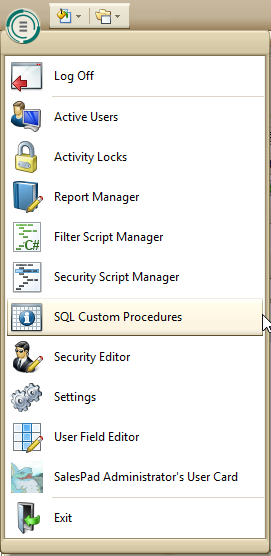
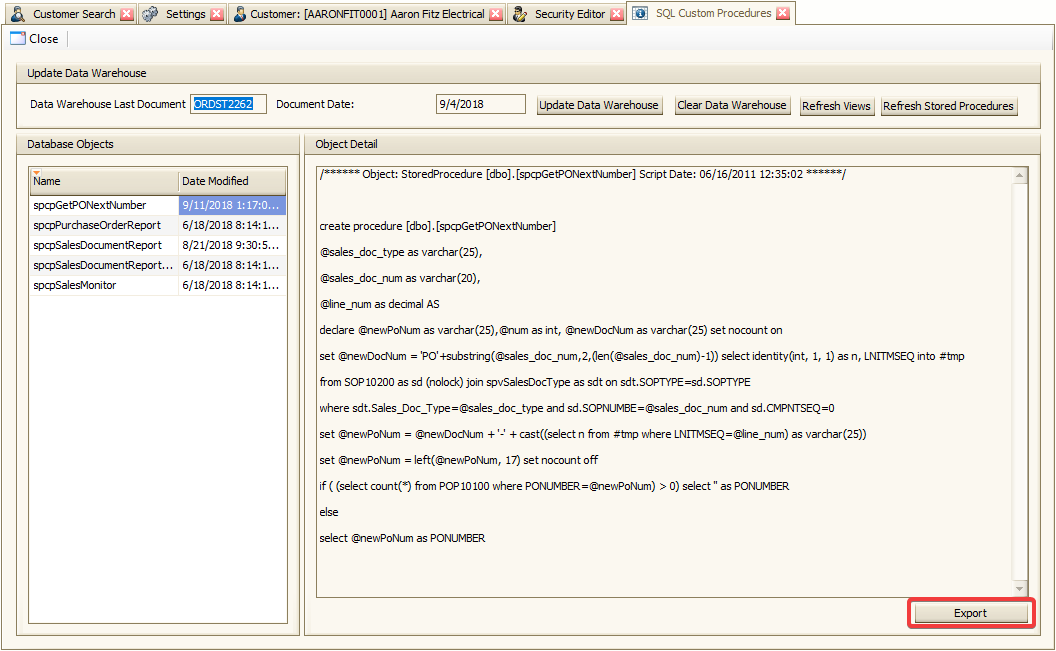
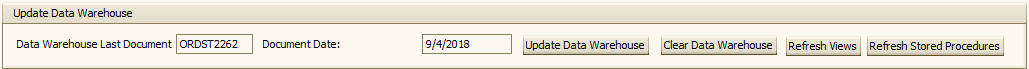
SalesPad Support
Comments