Overview
Allows users to view Sales Documents and Purchase Orders values in functional currency.
Use
Create a sales document or a purchase order. Select a document currency that is different than what is set as your company functional currency.
Once saved, a button on the top toolbar will be enabled. Clicking the drop down arrow will give you the option to toggle between Originating Currency (The currency the document was created with) and Functional Currency.
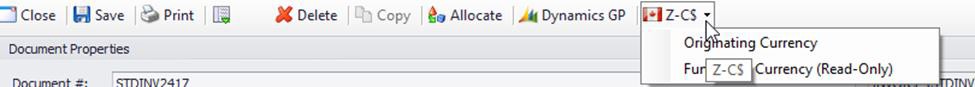
Selecting functional currency will set the document to a read-only state. You will be prompted to save the document if changes were made prior to switching to functional currency view.
Setting
Enable Functional Currency View - Allows users to view functional currency values on sales documents and purchase orders
SalesPad Support
Comments
Papillon Erreca
This is not working in the most recent build (5.2.12) and is causing a problem, is this something that is going to be fixed in the next release.