Overview
When a user adds, removes or rearranges columns in a grid, the file is saved into that specific user’s folder. To copy the layout from one computer to another or one user to another, follow these instructions.
Note: This method only applies for versions before 4.4. For more information on how to copy layouts in versions beyond that, please refer to our Layout Maintenance documentation or the video here.
Instructions
COPYING GRID LAYOUTS FROM ONE COMPUTER TO ANOTHER
- On the computer you will be copying from, entering the following into the start search/run menu as shown below to open the grid layouts folder directly: %APPDATA%\SalesPad, LLC\SalesPad\SalesPad Grid Layouts
- Select all the files, right--click, then send to a Compressed Zip File.
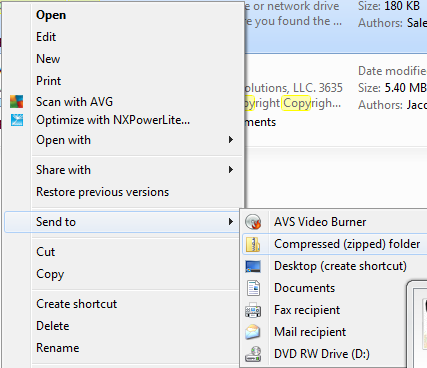 This will create a new zip file containing all the selected grid files.
This will create a new zip file containing all the selected grid files. - Copy this file to a flash or network drive that you can access from the other computers you will be copying to
- On the computer you are copying to, open the following folder, as in step 1: %APPDATA%\SalesPad, LLC\SalesPad\SalesPad Grid Layouts
- Copy the files from the zip file into this folder
COPYING GRID LAYOUTS FROM ONE USER TO ANOTHER
Note: The following instructions are based on the Windows Vista OS. The procedure may vary depending on the OS being used.
- Open Windows Explorer by right--clicking the Start button and selecting Explore
- Find your local disk drive, in this case C:, and open the Users folder
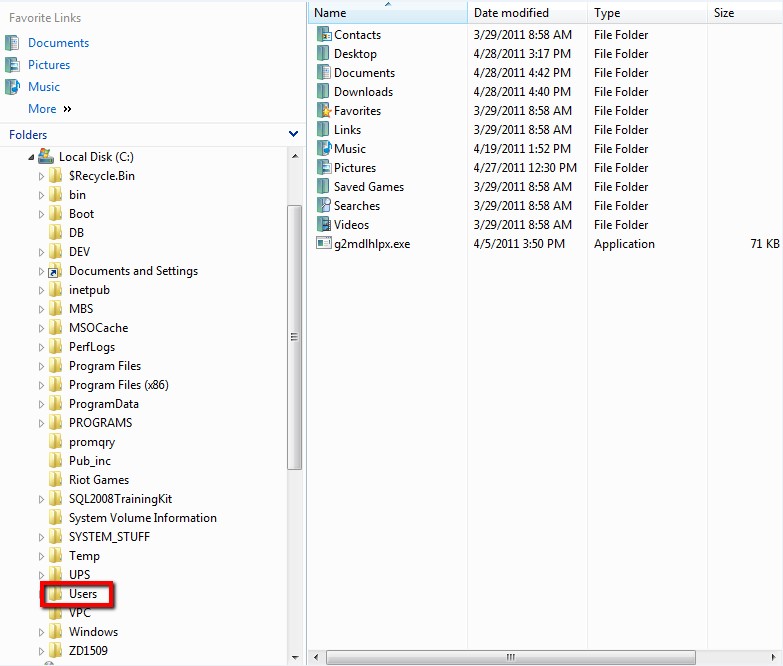
- Navigate to the user profile you are currently logged into, in this case, the Brandon profile
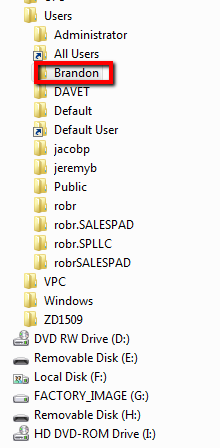
- From there, navagate to AppData > Roaming > SalesPad, LLC > SalesPad
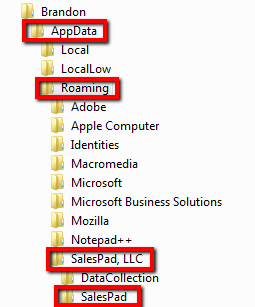
- In the SalesPad folder, you will find a folder labeled SalesPad Grid Layouts. Copy that folder onto a flash drive or network drive
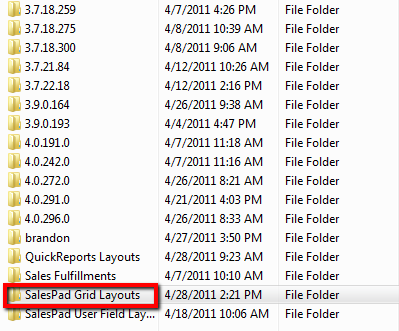
- Log on to the target user and paste that folder onto the same directory where you found the SalesPad Grid Layouts folder. You will either want to delete any existing SalesPad Grid Layouts folder within that directory or merge and replace all the files within that folder
SalesPad Support
Comments