Overview
End of Day Quick Report is a SalesPad security that allows users to access the End of Day Quick Report default report. This report can be copied and edited in Report Designer. See the Reports documentation for more information on this functionality and other default reports.
End of Day Quick Report
Usage
The End of Day Quick Report has two components, a printed report and a quick report. To set up the printed report, enable the End of Day Quick Report security. Then, make a copy of the End of Day Quick Report printed report in Report Manager. Rename this copy to whatever you would like.
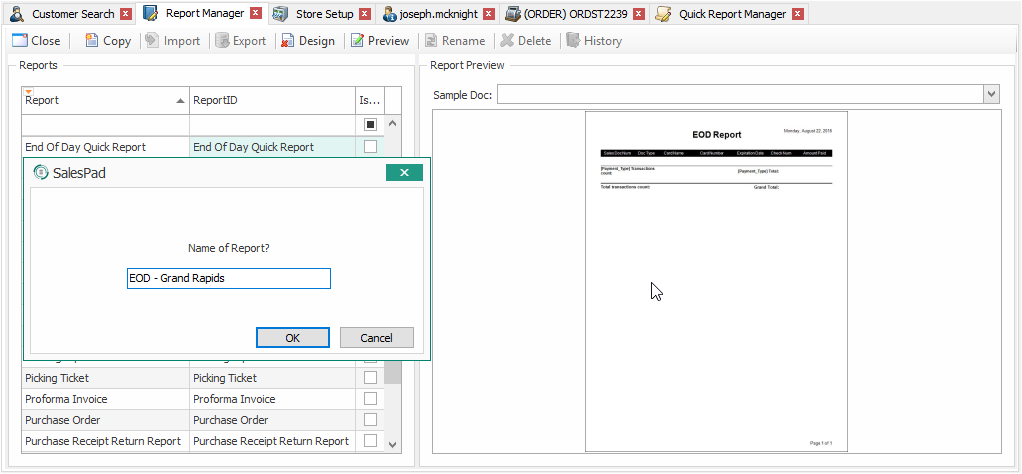
Next, create a quick report in the Quick Report Manager module using the End Of Day template.
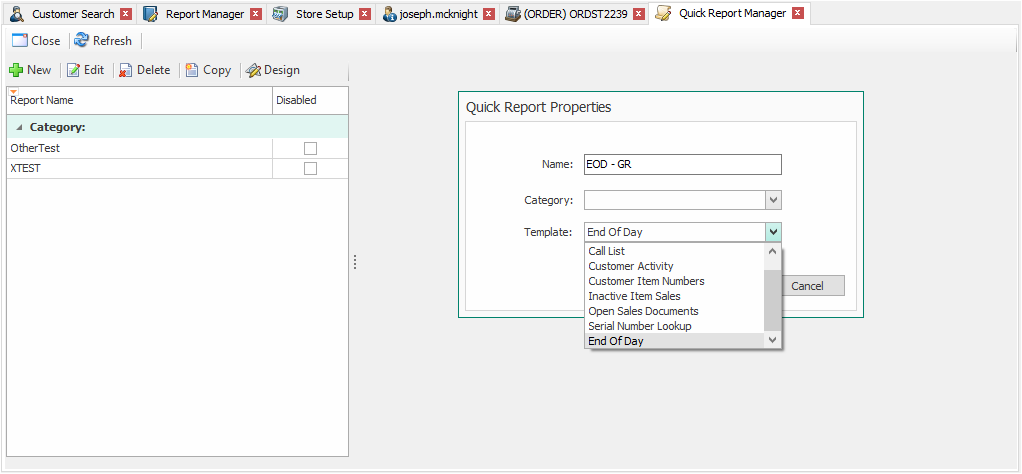
Select the new End of Day quick report and click the Design button. This will open a new window with the XML for the new quick report. Change the name of the report in the code to the name of the printed report.
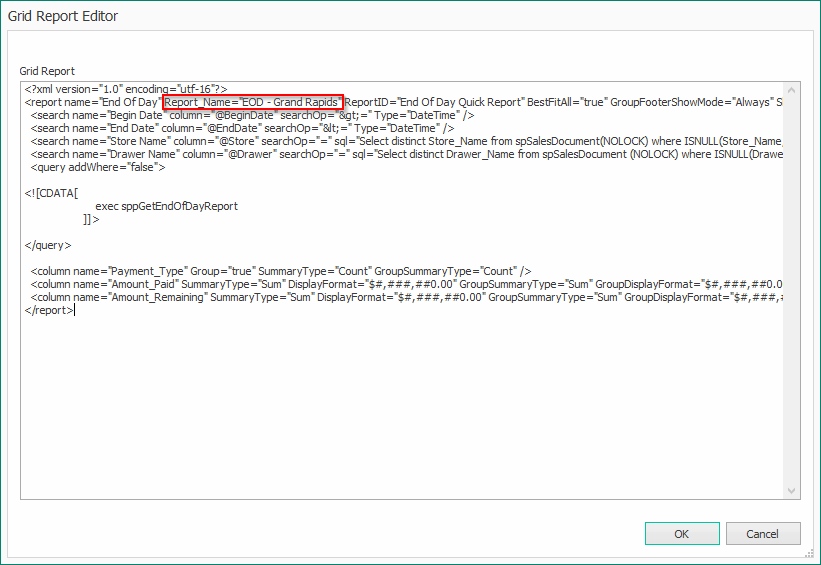
Double-click the End of Day quick report to open it, then hit the Refresh button to populate the report. Clicking the Design button in the tool bar will allow you to design the printed report attached to the quick report.

Click the Print Report button to print the assigned report.
Security
Purchase Receipt Return Report - Allows users to see and use the Purchase Receipt Return default report
Quick Report Manager* - Allows user to see and use the Quick Report Manager module
Quick Report Designer - Allows users to see and use the Quick Report Designer window
SalesPad Support
Comments