In both SalesPad and Dynamics™ GP, a customer can be placed "On Hold" for multiple reasons. Even with the customer On Hold check box checked, nothing out of the box prevents a user from creating a new sales document for that customer.
SalesPad can call an "On Load" script any time a customer card is loaded. The following script will prevent users from creating new documents for customers on hold:
if (args.Customer.val_On_Hold == true)
{
args.NewQuoteButton.Enabled = false;
args.NewOrderButton.Enabled = false;
args.NewInvoiceButton.Enabled = false;
args.NewReturnButton.Enabled = false;
}
return "";
Paste the script into Modules > Security Editor under Customer Card, OnLoad Script:
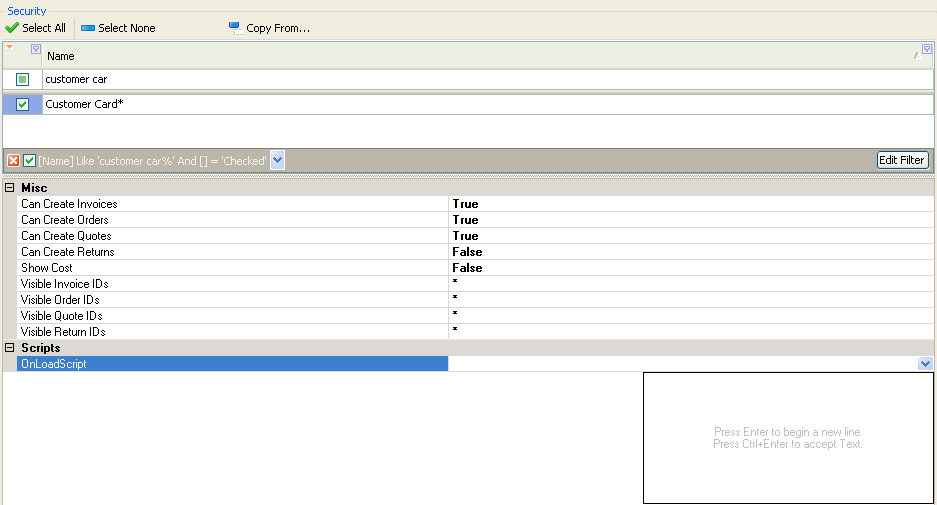
Important Reminders and Suggestions:
- This script is considered "as is" and any changes/modifications that might be needed would require a signed quote.
- If you are required to change a Security Option or Setting, your users will need to restart SalesPad before the changes take effect.
- Please install this on a test machine and run it against a test database before using it on your live system.
- You should always make sure you have a database backup prior to installing new software.
- Database Triggers, after final delivery, are the responsibility of the dealer/customer. SalesPad will not be responsible for maintaining copies of custom database objects.
- C# scripts, after final delivery, are the responsibility of the dealer/customer.
SalesPad Support
Comments