Overview
Send Sales Document To is a SalesPad security setting that determines whether users can choose where a Sales Document goes when a workflow has more than one destination. For more information on workflow setup, refer to the Workflow documentation.
Usage
To use this window, create a workflow that has multiple destinations, then forward a document through that workflow. A window will pop up where you can choose the destination.
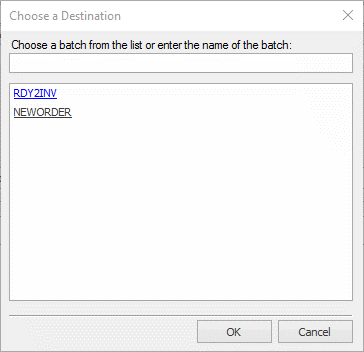
Security
Send Sales Document To – Enables the Choose a Destination window.
Note: If there is a workflow with multiple workflows and this security is disabled, you will be unable to forward the documents in that workflow.
SalesPad Support
Comments