Overview
Intact Document Imaging is a Sales Document plugin that integrates the Intact document imaging system by Infodynamics. Intact is an application separate from SalesPad that allows users to catalog paper documents (such as faxes, order confirmations, etc.) in PDF files. SalesPad uses Infodynamics web API to retrieve and display PDF documents that were catalogued by the Intact application.
Note: SalesPad Intact Document Imaging plugin requires proper installation and configuration of the Infodynamics Intact software and web API (separate from SalesPad). Contact your administrator to install and configure Infodynamics Intact Document Imaging System and the web API. The Intact application and the API should be up and running before proceeding with the setup in SalesPad.
Usage
In SalesPad, open the desired Sales Document and click View Documents to download and view the documents collected by Intact:
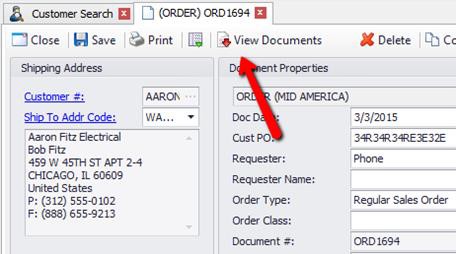
Note: The caption of the button depends on the Security setting and it may be different from the example above.
Security and Settings
Security
Intact Document Imaging* - This is the main security to enable to see this option.
Settings
Intact Web Service - Enables or Disables communication with the web seriver
Document Type – The type of document that will be returned
Web Service Key – Key to be passed in the API call. This must match the key in the web.config file of the Intact Web Service; defaults to “Key”
Web Service URL Path – Name of the server where the Intact API is running
SalesPad Support
Comments