Overview
The TeleSales Monitor allows users quickly build a list of customers who have not ordered recently and build interactions from that list. Those interactions can be completed by either stating the customer did not want to reorder, or quickly creating a new order.
Note: This functionality is no longer actively developed or maintained. Any changes/fixes/updates will require a quote.
Note: A dll is required to use TeleSales. Please contact your sales rep if you are interested in purchasing the dll.
Usage
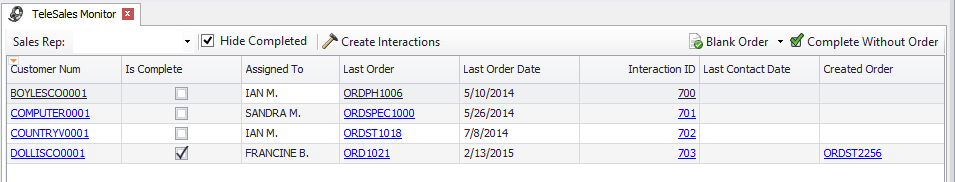
If enabled in security, users are able to change the filtering sales rep, which determines what interactions are visible. The interactions sales rep is determine by the customer default sales rep, if automatically generated, otherwise it is the user the interaction is assigned to.
The Create Interactions button will search for all customers who have not had an order created in the past few days and don’t have a completed interaction in those few days. Once found, it will then create an interaction for each of those customers, based on security settings.
The Create Order button will create an order based on the selected type, save the order, and write the order number back to the interaction for record keeping purposes.
The Complete Without Order option allows users to leave a message detailing why the customer did not want an order. The user can also set the interaction as completed so that the customer will not have another interaction created until the next time an interaction is generated based on criteria.
Security
Before running the TeleSales Monitor it needs to be enabled in Security. The following security can be changed to alter the way the monitor runs.
Blank Doc Type – Determines the Doc Type when creating an order in TeleSales; a blank order is used as the base for the document
Build Interaction Type – When building the list of interactions based on customers that have not ordered, this is the type the interactions will be set to
Build Interactions DaysSinceLastOrder – If a customer has not placed an order in this many days, they will have an interaction created for them when building interactions
Build Interactions Status – The status the interactions will be set to when building interactions
Can Select Sales Rep – Determines if a user can change the Sales Rep currently being used to filter interactions
Can Build Interactions – Determines if a user can build interactions for customers
Create Options – Determines what kind of base orders a customer can start the new order from
Customer Default Items Doc Type – Determines the Doc Type when creating an order in TeleSales; the customer's default items are used as the base for the document
Interaction Types Available – This determines the interactions types the screen will search for
SalesPad Support
Comments