Below is a key for codes that appear in the Status column of SalesPad’s Sales Monitor and Sales Document Mass Update.
BO (Backordered): One or more lines have backordered quantities
EM (Emailed): Document has been emailed
FBO (Fully Backordered): Indicates that the quantity ordered equals the quantity backordered
FPD (Fully Paid): Indicates that the document is fully paid
FP (Fully Picked): All lines have been fully picked
PP (Partially Picked): One or more lines have been fully fulfilled
OPD (Over Paid): Indicates that the document is overpaid
PBO (Partially Backordered): Indicates that the quantity backordered is greater than 0 and the quantity backordered is less than the quantity
PL (Purchased Lines): One or more Purchase Orders are attached to this sales order
DS (Drop Ship): One or more lines are marked as Dropship line items
TRK (Tracking Numbers): One or more Tracking Numbers exist on the document
ZL (Zero Lines): There are no line items on the order
If more than one code applies to a document, multiple codes will appear, separated by a space:
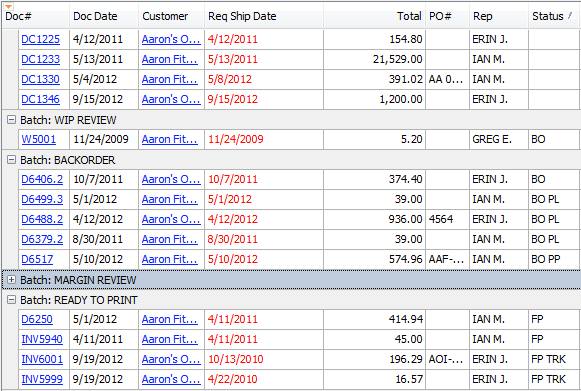
SalesPad Support
Comments
John Brophy
Statuses are stored in the table view: spvSalesDocumentStatus
Katie Thomson
Staff –
Hi Subha and Brad,
I wanted to reach out to let you know that I've emailed you more information on how SalesPad handles and stores these Status Codes. Please let us know if you have any questions!
Subh
Where these status are stored? @BradSmith, did you find where it stored?
Brad Smith
In which table does this status code live?