You can set up SalesPad to populate the cost when creating a new Purchase Order for dropship items, with the Use Drop Ship Sales Line Item Cost setting. With this setting enabled, it won't be necessary to key in the cost on the order and then re-enter the cost on the PO — the cost entered for the drop ship item on the order will also be applied to the Purchase Order created for it.
To enable this setting, go to Modules > Settings and filter to Purchasing. Set Use Drop Ship Sales Line Item Cost to True:
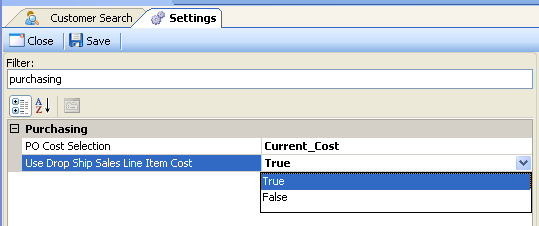
SalesPad Support
Comments