Overview
The Inventory Adjustment Report security setting allows users to see and use the Inventory Adjustment Report default report. This report can be copied and edited in Report Designer. See the Reports documentation for more information on this functionality and other default reports.
Inventory Adjustment Report
The Inventory Adjustment Report is used in the Inventory Adjustment module in SalesPad Desktop. When you want to print a report for the adjustment, you can press the Print button at the top of the screen. For more information, refer to our Inventory Adjustment documentation.
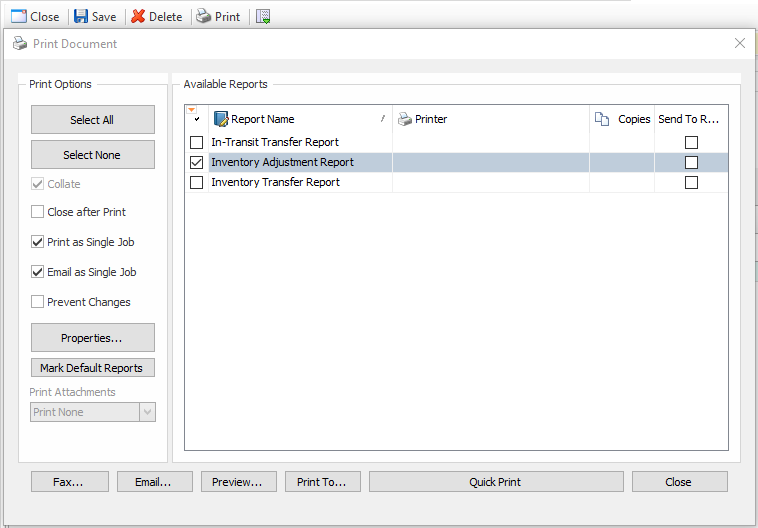
Security Settings
Inventory Adjustment Report – Allows users to see and use the Inventory Adjustment Report
SalesPad Support
Comments