Overview
The AR Statement National Accounts security setting allows users to see and use the AR Statement (National Accounts) default report. This report can be copied and edited in Report Designer. See the Reports documentation for more information on this functionality and other default reports.
Usage
An AR Statement is used to determine the money owed by a customer for services that have already been rendered or product orders that have been fulfilled. National Accounts are parent companies that have several child companies. The AR Statement (National Accounts) report allows you to provide the National Account’s complete AR Statement. Once the AR Statement National Accounts security is enabled, you will be able to select the report in Report Manager or in the print menu.
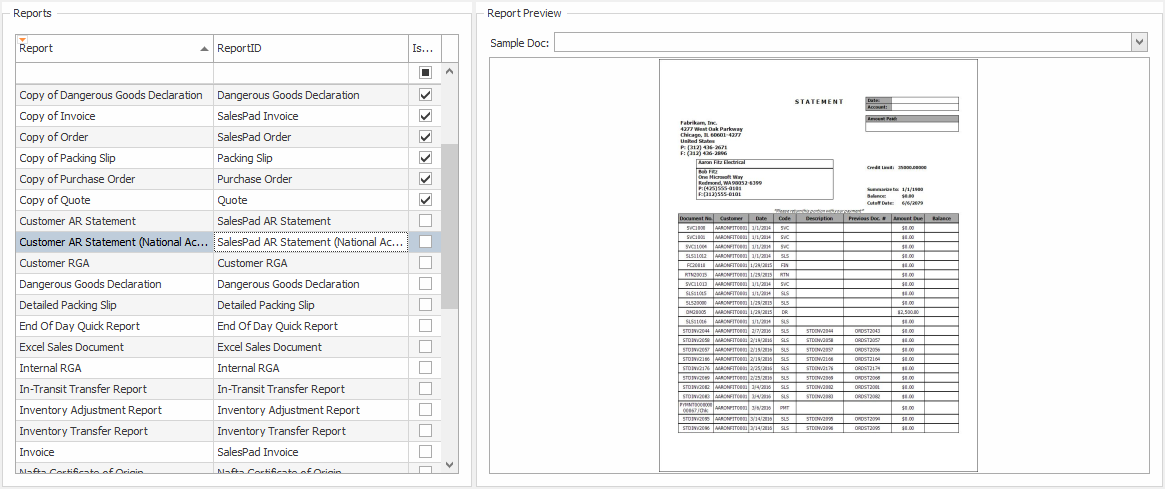
Security
AR Statement National Accounts - Allows users to see and use the AR Statement (National Accounts)
SalesPad Support
Comments